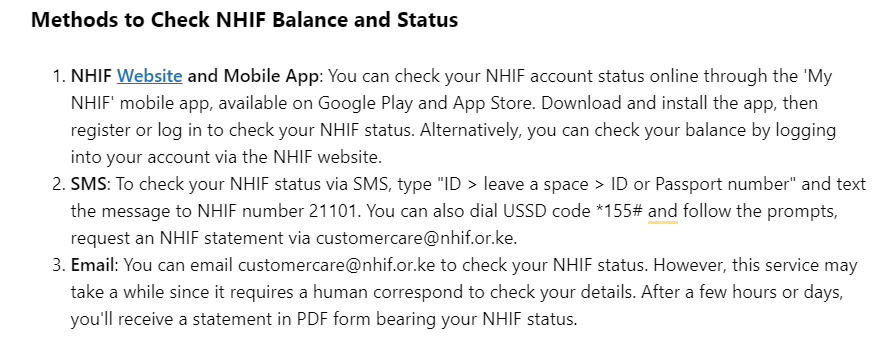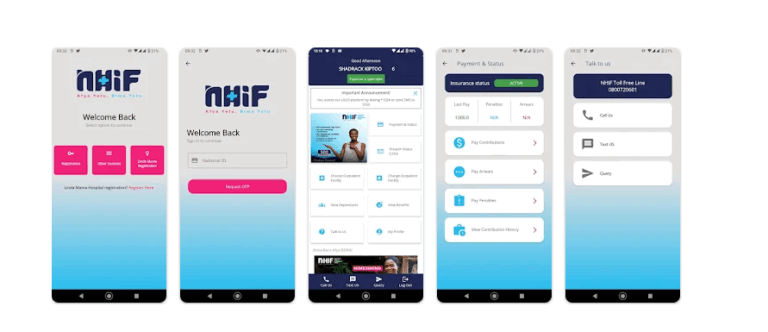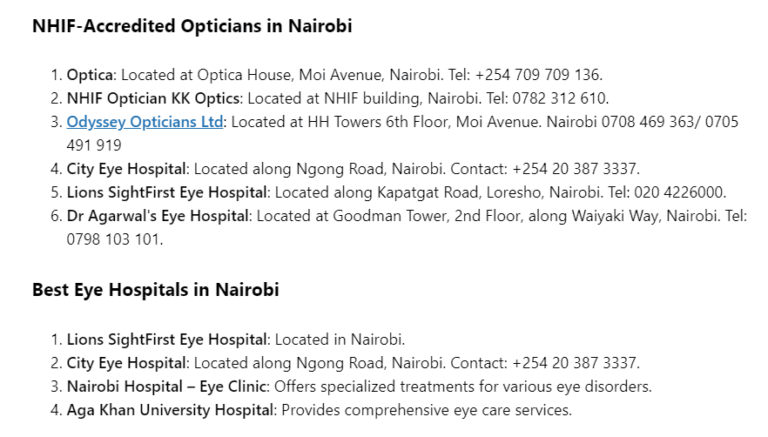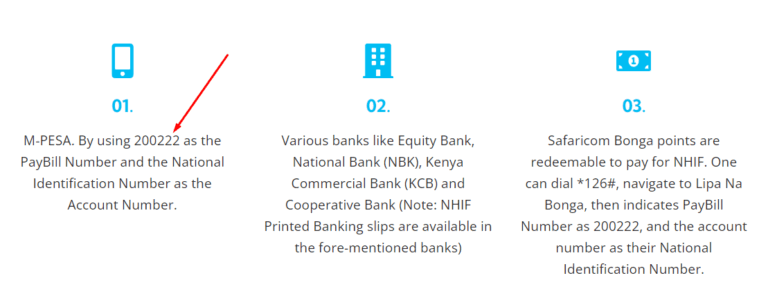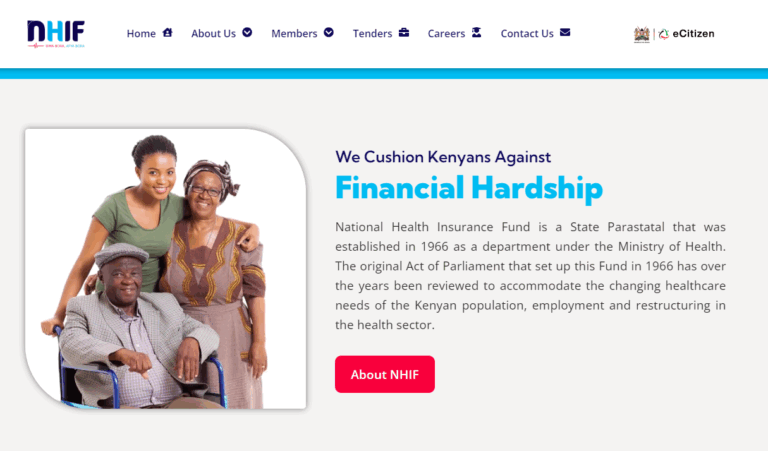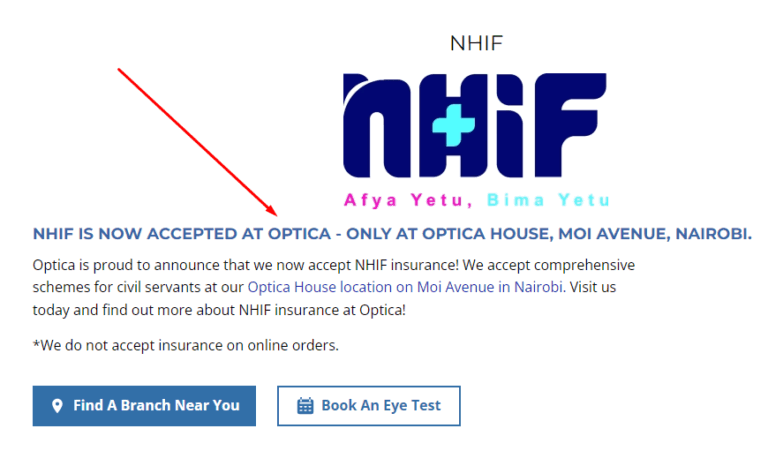How to Check NHIF Balance (3 Easy Steps)
The National Health Insurance Fund (NHIF) is a government health insurance scheme in Kenya that provides financial access to quality healthcare services for all Kenyans. With an active NHIF account, you can access healthcare services at approved hospitals, pharmacists, clinics, or authorized health providers. In this blog post, we will discuss various methods to check your NHIF balance and status.
Methods to Check NHIF Balance and Status
- NHIF Website and Mobile App: You can check your NHIF account status online through the ‘My NHIF’ mobile app, available on Google Play and App Store. Download and install the app, then register or log in to check your NHIF status. Alternatively, you can check your balance by logging into your account via the NHIF website.
- SMS: To check your NHIF status via SMS, type “ID > leave a space > ID or Passport number” and text the message to NHIF number 21101. You can also dial USSD code *155# and follow the prompts, request an NHIF statement via [email protected].
- Email: You can email [email protected] to check your NHIF status. However, this service may take a while since it requires a human correspond to check your details. After a few hours or days, you’ll receive a statement in PDF form bearing your NHIF status.
Tips for Managing Your NHIF Account
- Ensure that your phone number has enough airtime when checking your NHIF status via SMS, as it will cost you 10 shillings to send the message.
- Keep your NHIF membership up to date to avoid penalties and additional fees.
- Familiarize yourself with the NHIF services and coverage to make the most of your membership.
In conclusion, it’s essential to regularly check your NHIF balance and status to ensure that your healthcare needs are covered. With the various methods available, you can easily manage your NHIF account and access quality healthcare services when needed.
Read also: