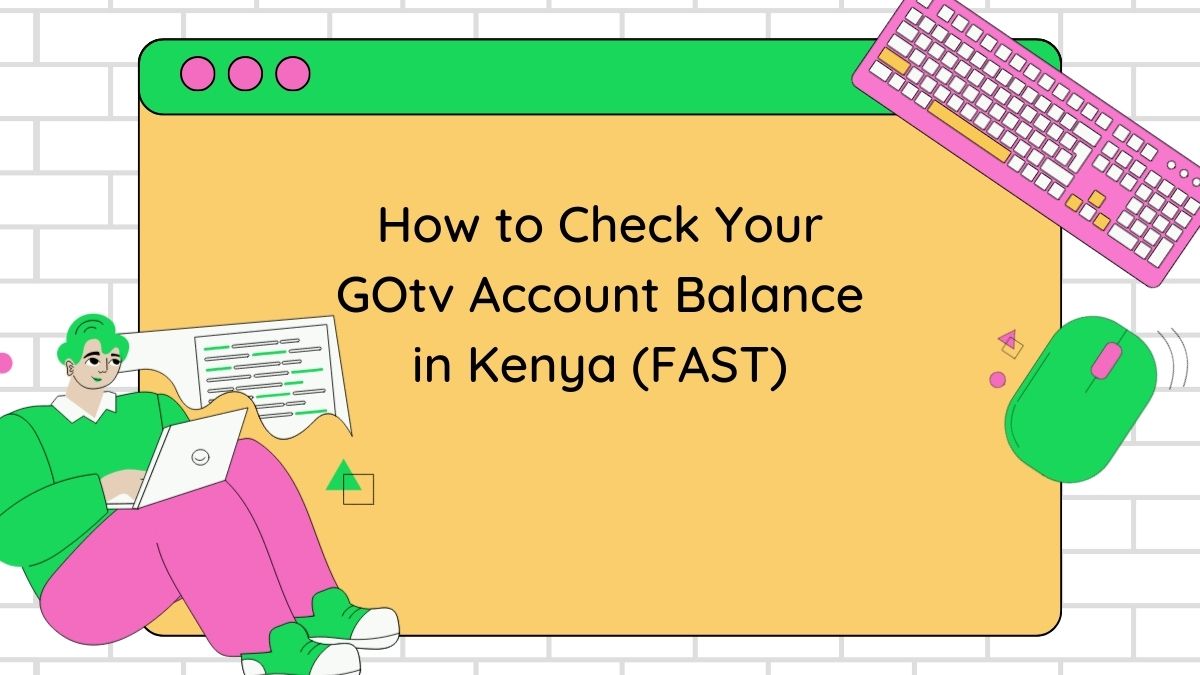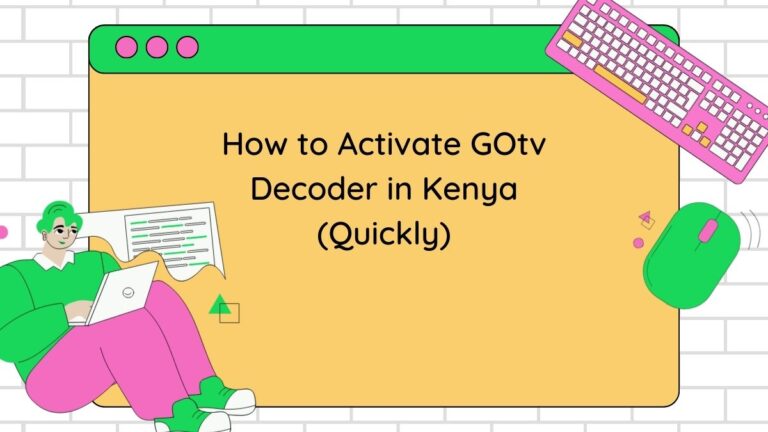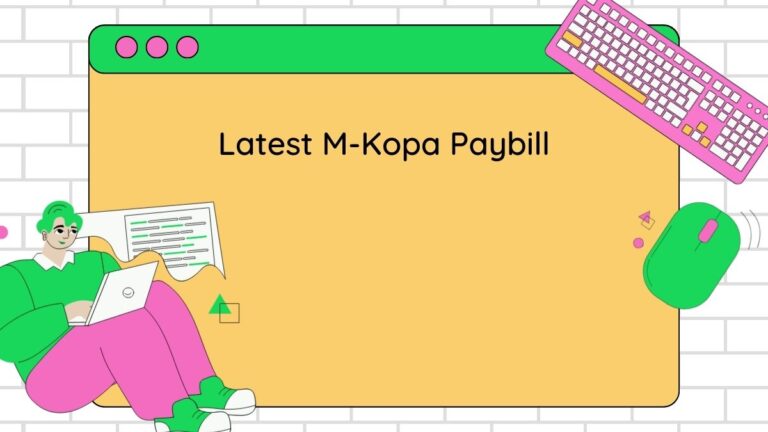How to Check Your GOtv Account Balance in Kenya (FAST)
Last updated on January 29th, 2025 at 05:41 pm
You’re busy. You’ve got things to do, places to be, and money to make. The last thing you need is to waste time figuring out how much you owe on your GOtv account.
So let’s get straight to it. Here’s the ultimate guide to checking your GOtv balance in Kenya, with every method broken down step-by-step. Plus, I’ll throw in some extra tips to save you time and money along the way.
How to Check Your GOtv Account Balance in Kenya (FAST)
1. USSD: The Quickest Way to Check Your GOtv Balance
This is the fastest and easiest method. Grab your phone, dial *423#, and follow the prompts. You’ll have your balance in seconds.
Here’s a breakdown:
- Dial *423# from your registered mobile number.
- Select “Check Balance.”
- Your outstanding balance will be displayed on your screen.
Boom! Done. You can also use this USSD code to:
- Clear error codes
- View your last four transactions
- Transfer funds between accounts
- Reconnect your GOtv service
Pro Tip: Save *423# in your phone contacts as “GOtv Kenya” for even faster access next time.
2. MyGOtv App: Manage Your Account on the Go
Want more than just your balance? The MyGOtv app puts you in control.
Here’s how to use it:
- Download the MyGOtv app from the Google Play Store or Apple App Store.
- Log in with your GOtv account details.
- Your current balance will be displayed on the dashboard.
With the MyGOtv app, you can also:
- View your payment history
- Upgrade or downgrade your package
- Change your subscription due date
- Set payment reminders
- And much more!
Pro Tip: Enable push notifications to stay updated on your account activity and never miss a payment deadline.
3. GOtv Website: For the Desktop User
Prefer using your computer? No problem.
Head over to the GOtv Kenya website:
- Go to www.gotvafrica.com/en-ke
- Click on “Self Service” in the top menu.
- Log in with your GOtv account details.
- Your account balance will be displayed prominently.
On the website, you can also:
- Pay your bill online
- View your account statement
- Manage your personal details
- Contact customer support
Pro Tip: Bookmark the GOtv website for easy access next time you need to manage your account.
4. SMS
Don’t have internet access? Use SMS to check your balance.
Here’s the format:
- Send an SMS with the word BALANCE to 423.
- You’ll receive an SMS with your current balance.
Easy peasy.
Pro Tip: This method might incur standard SMS charges from your mobile operator.
5. Call GOtv Customer Care
If you prefer speaking to a human, you can always call GOtv customer care.
- Dial the GOtv customer care number: +254 711 066 000 or +254 20 423 6000.
- Follow the voice prompts to connect with an agent.
- Provide your GOtv account details to the agent.
- They will inform you of your current balance.
Pro Tip: Have your GOtv account number ready to expedite the process.
How to Find Your GOtv Account Number in Kenya (Like a Boss)
You’re staring at your GOtv decoder, scratching your head.
You need to make a payment, upgrade your package, or maybe troubleshoot an error. But there’s one problem: you can’t find your account number.
Don’t worry, my friend. I’m here to help you locate that elusive number faster than you can say “Hakuna Matata.”
First things first: GOtv actually uses a few different numbers to identify your account. Let’s break them down:
1. IUC Number
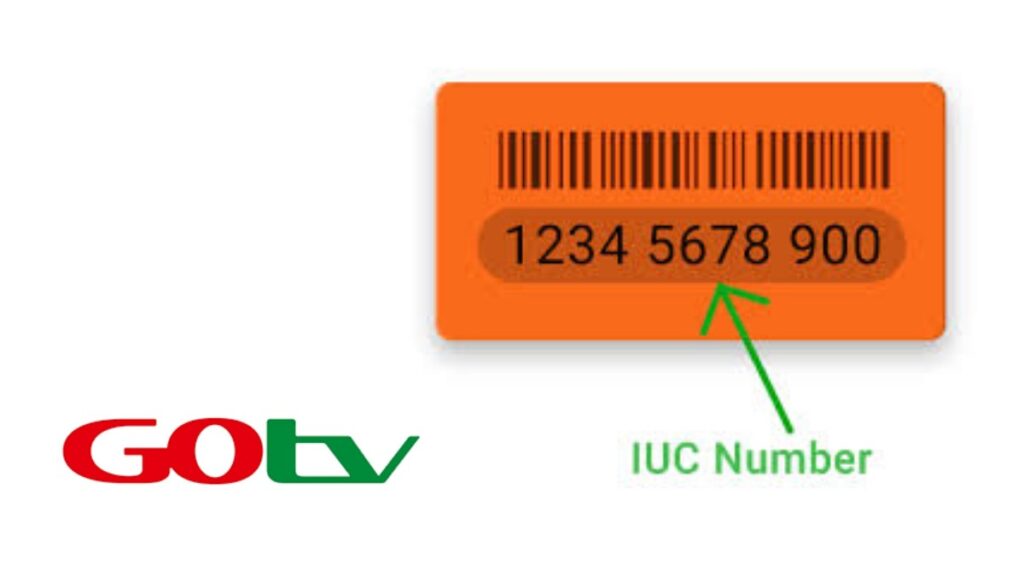
What it is: Think of this as your decoder’s unique fingerprint. It’s a 10-digit alphanumeric code (letters and numbers).
Where to find it: Peek underneath your GOtv decoder. You should see an orange sticker with the IUC number proudly displayed.
Why it’s important: This is the primary number you’ll use for most online transactions, like managing your account or making payments.
Pro Tip: Take a picture of the sticker with your phone. That way, you’ll always have it handy, even if the sticker fades or gets damaged.
2. Customer Number: Your MultiChoice ID
What it is: This number links you to MultiChoice, the parent company of GOtv. It’s created when you first subscribe.
Where to find it: You might find this on your initial subscription paperwork. If not, don’t sweat it. You can usually access your account using your IUC number and other details.
Why it’s important: It’s your overall identifier within the MultiChoice system.
3. Smartcard Number: Another Way to Access Your GOtv Account Number
What it is: This is another unique identifier associated with your GOtv decoder.
Where to find it: It might be printed on the same sticker as your IUC number or on your subscription documents.
Why it’s important: You can use this number interchangeably with your IUC number on some GOtv platforms.
Still can’t find your number? No worries. Here are a few more options:
- MyGOtv App: Download the MyGOtv app on your smartphone. Once you log in (you might need your phone number and some other details), you can easily find your IUC number and other account information.
- GOtv Self Service Website: Visit the GOtv self-service website. Similar to the app, you can access your account details after logging in.
- USSD Code: Dial *423# from your phone. This USSD service lets you access various account functions, including checking your balance and viewing your IUC number.
- Call GOtv Customer Care: If all else fails, you can always call GOtv customer support. Have your decoder nearby, as they might ask for some information to verify your identity.
Remember: Keep your account information safe and secure. Don’t share it with unauthorized individuals.
Bonus Tip: Avoid Disconnections!
Don’t let your GOtv get disconnected. Here are some ways to stay on top of your payments:
- Set reminders: Use your phone calendar or the MyGOtv app to remind you of your due date.
- Auto-renew: Enable auto-renewal on your GOtv account to ensure uninterrupted service.
- Pay in advance: Top up your account with extra credit to avoid last-minute rushes.
Remember, a little planning goes a long way.
Latest gotv Kenya contacts
Look, sometimes you just need to talk to a real person.
Maybe your decoder’s acting up, you’re ready to upgrade your package, or you have a burning question about your bill.
Whatever your reason, getting in touch with GOtv Kenya should be quick and painless. Here’s the inside scoop on how to contact them like a pro:
1. The GOtv Kenya Hotline: Your Direct Line
Why it’s the best: Sometimes, you just want to pick up the phone and get immediate assistance.
The number: Dial +254 711 066 000 or +254 20 423 6000.
Pro Tip: Have your IUC number ready. This will help the customer service representative quickly access your account and address your needs.
2. Social Media: Slide into Their DMs
Why it’s convenient: You’re probably already scrolling through Facebook or Twitter anyway.
Where to find them:
Facebook: [invalid URL removed]
Twitter: @GOtvKenya
Pro Tip: Be clear and concise in your message. Include your IUC number and any relevant details to speed up the process.
3. Email: For Those Who Like to Write it Out
Why it’s good for details: Perfect for when you need to explain a complex issue or provide documentation.
The address: [email address removed]
Pro Tip: Use a descriptive subject line (e.g., “Account Inquiry – [Your IUC Number]”). This will help them prioritize your email.
4. MyGOtv App: Help at Your Fingertips
Why it’s handy: Access support and manage your account all in one place.
How it works: Download the MyGOtv app, log in, and navigate to the “Help” section. You can find FAQs, troubleshooting tips, and even a way to contact customer support directly through the app.
5. GOtv Self Service Website: Take Control Online
Why it’s empowering: Manage your account and find answers on your own time.
How it works: Visit the GOtv self-service website, log in, and explore the various support options available.
No matter which method you choose, remember to be polite and respectful. The GOtv customer service team is there to help you.
There you have it! Five easy ways to check your GOtv balance in Kenya. Choose the method that suits you best and stay in control of your entertainment.
Read also: