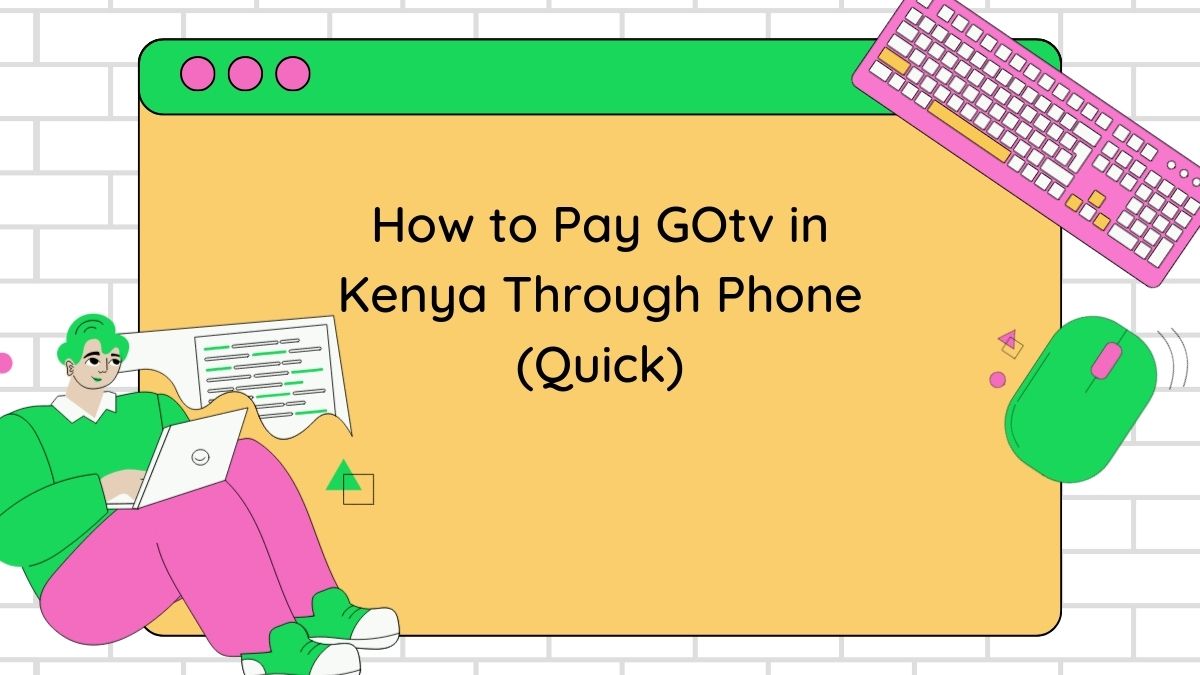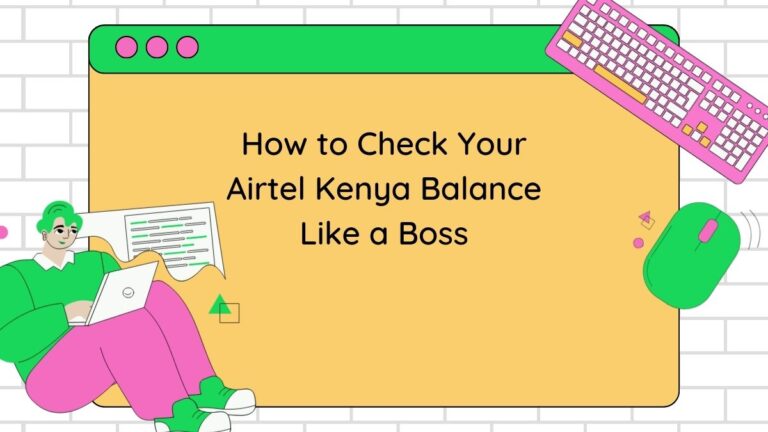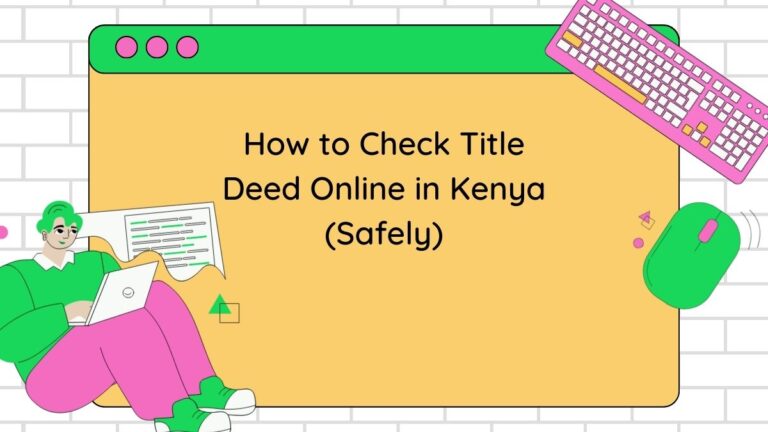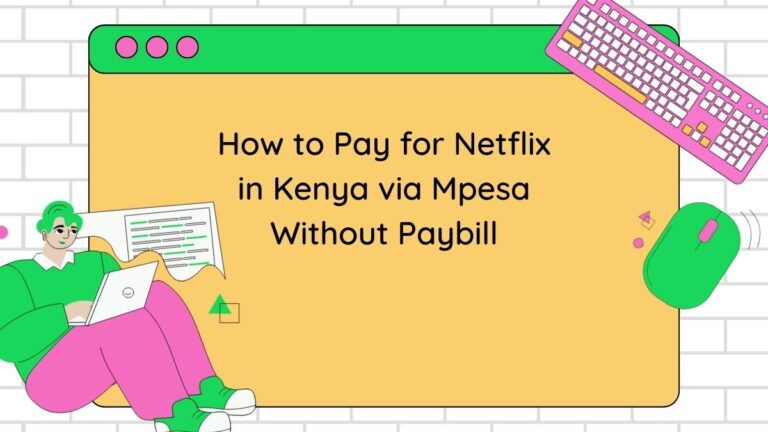How to Pay GOtv in Kenya Through Phone (Quick)
Last updated on October 16th, 2024 at 02:02 pm
Tired of queuing just to pay for your GOtv? Want to catch the game without the hassle? You’re in the right place. This guide will show you exactly how to pay GOtv in Kenya using your phone, like a true tech-savvy Kenyan.
We’ll cover everything from M-Pesa to mobile banking, so you can choose the method that suits you best. No more excuses for missing your favorite shows!
Why Pay GOtv via Phone?
First, let’s get one thing straight. Time is your most valuable asset. Wasting it in lines is like throwing money down the drain. Paying through your phone is:
- Faster than a cheetah: No more lines, no more wasted time.
- Convenient as heck: Pay anytime, anywhere, even in your pajamas.
- Secure: Your transactions are protected.
- Easy to track: Keep a record of all your payments.
Bottom line: You get to keep your time AND your sanity.
How to Pay GOtv in Kenya Through Phone (Quick)
Method 1: M-Pesa (The Kenyan Way)
M-Pesa is the king of mobile money in Kenya. If you have a phone, you probably already use it. Here’s the breakdown:
- Open your M-Pesa menu: This is usually accessed by dialing *334#
- Select “Lipa na M-Pesa”: This means “Pay with M-Pesa”.
- Choose “Pay Bill”: You’re paying a bill, not buying goods.
- Enter the GOtv business number: This is 423655. (Memorize it!)
- Enter your IUC number: This is your unique GOtv account number. Find it on a sticker under your decoder.
- Enter the amount: How much are you paying? Don’t be shy.
- Enter your M-Pesa PIN: Keep this secret safe!
- Confirm the payment: Double-check everything before hitting send.
Boom! You’re done. Faster than you can say “Hakuna Matata”.
Pro Tip: Save the GOtv business number and your IUC number as contacts in your phone. This will save you even more time in the future.
Method 2: Mobile Banking (For the Sophisticated)
If you’re a fan of mobile banking apps, you can also use them to pay your GOtv subscription. Here’s the general process (it might vary slightly depending on your bank):
- Open your banking app: Log in with your details.
- Find the “Pay Bill” or “Utilities” section: Look for options to pay bills.
- Select “GOtv” or “Multichoice”: The exact wording may differ.
- Enter your IUC number: Again, this is your unique GOtv account number.
- Select the account to pay from: Choose your preferred bank account.
- Enter the amount: Pay the full amount or just a portion.
- Confirm the payment: Review the details and authorize the transaction.
Congratulations! You’ve paid your GOtv bill like a financial wizard.
Top Mobile Banking Apps in Kenya:
- M-Shwari: Integrated with M-Pesa, super convenient.
- Equity Mobile: Feature-rich and user-friendly.
- KCB Mobile: Reliable and widely used.
- NCBA Loop: Modern and innovative.
Pro Tip: Set up a recurring payment in your banking app to automate your GOtv payments. Never miss a show again!
Method 3: USSD Codes (For the Minimalists)
Prefer a no-frills approach? USSD codes are your friend.
- *Dial 423#: This is the GOtv USSD code.
- Follow the on-screen prompts: You’ll be guided through the payment process.
Simple and effective. Perfect for those who like to keep things basic.
Method 4: How to pay gotv in Kenya through phone via SMS
To pay for GOtv in Kenya via SMS, you can use the M-Pesa mobile payment service. Here are the steps to follow:
Steps to Pay GOtv via SMS
- Access M-Pesa Menu: Open the M-Pesa menu on your phone.
- Select ‘Lipa na M-Pesa’: Choose the option to pay.
- Choose ‘Pay Bill’: This will allow you to make a payment.
- Enter GOtv Paybill Number: Input the GOtv Paybill number, which is 423655.
- Enter Account Number: Input your IUC number (this is found on a red sticker at the bottom of your decoder).
- Enter Amount: Specify the amount you wish to pay for your subscription package.
- Enter M-Pesa PIN: Type in your M-Pesa PIN to authorize the transaction.
- Confirm Details: Review all details and confirm the transaction.
After completing these steps, you should receive a confirmation SMS from M-Pesa, and your GOtv subscription will be updated shortly thereafter.
To pay for GOtv in Kenya using Airtel Money, follow these steps:
Additional Payment Options
You can also pay for your GOtv subscription through various other methods, including:
- KCB Mobile Banking: Dial *522#, select ‘Bill Payment’, and follow prompts to pay using your IUC number.
- Equitel: Use the ‘My Money’ option to send/pay and select GOtv Paybill number 423655.
- Airtel Money: Similar process as M-Pesa, using the same Paybill number.
These methods provide flexibility in how you can manage your GOtv payments conveniently through mobile platforms.
How to pay gotv in Kenya through phone using airtel
Yes, you can pay for GOtv using Airtel Money in Kenya. Here are the steps to follow:
Steps to Pay GOtv via Airtel Money
- Access Airtel Money: Open the Airtel Money menu on your phone.
- Select ‘Paybill’: Choose the option for making payments.
- Choose ‘DSTV’: Select the DSTV option from the list of services.
- Enter the Amount: Input the amount you wish to pay for your GOtv subscription.
- Enter Your IUC Number: This is your GOtv account number, which can be found on the decoder.
- Enter Your Airtel Money PIN: Type in your PIN to authorize the transaction.
- Confirm Payment: Review the details and confirm your payment.
Troubleshooting (Just in Case)
What if I make a mistake?
Don’t panic! Contact GOtv customer service immediately. They can usually help you reverse the transaction or correct any errors.
What if my payment doesn’t go through?
- Check your balance: Make sure you have enough funds in your M-Pesa account or bank account.
- Check your network connection: A strong signal is essential for mobile transactions.
- Try again later: Sometimes, systems can be temporarily down.
Still having problems? Reach out to GOtv customer support for assistance.
Take Control of Your Entertainment
Paying your GOtv bill shouldn’t be a chore. With these methods, you can pay quickly and easily, leaving you more time to enjoy your favorite shows.
Remember:
- Time is money. Don’t waste it in lines.
- Technology is your friend. Embrace the convenience of mobile payments.
- Stay on top of your bills. Avoid disconnections and penalties.
Read also: