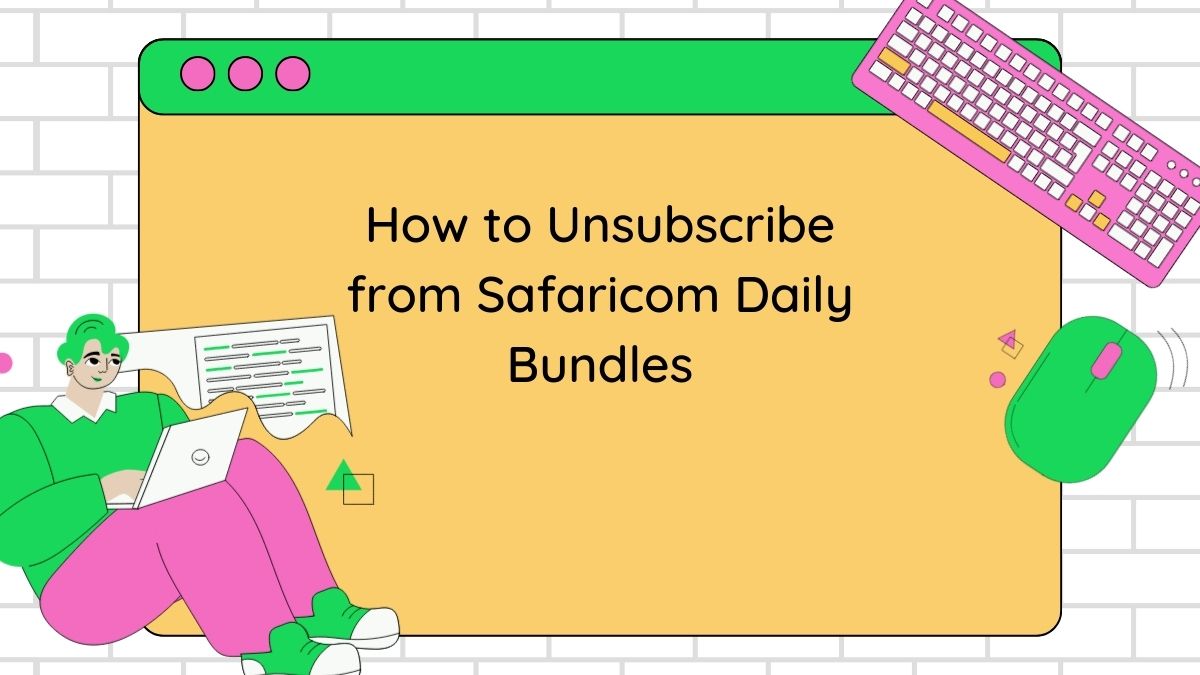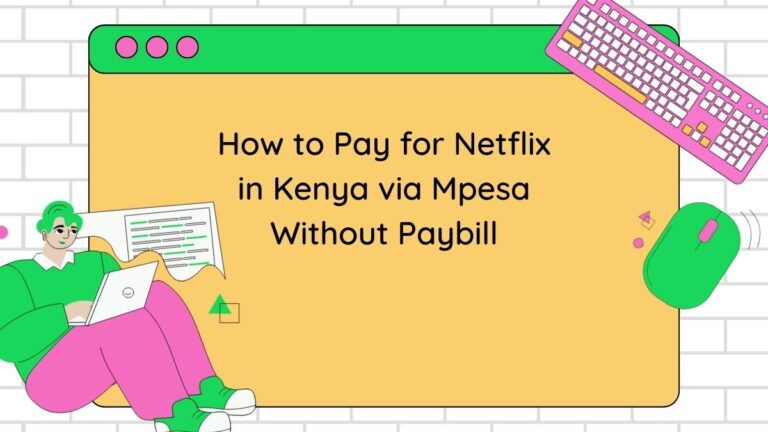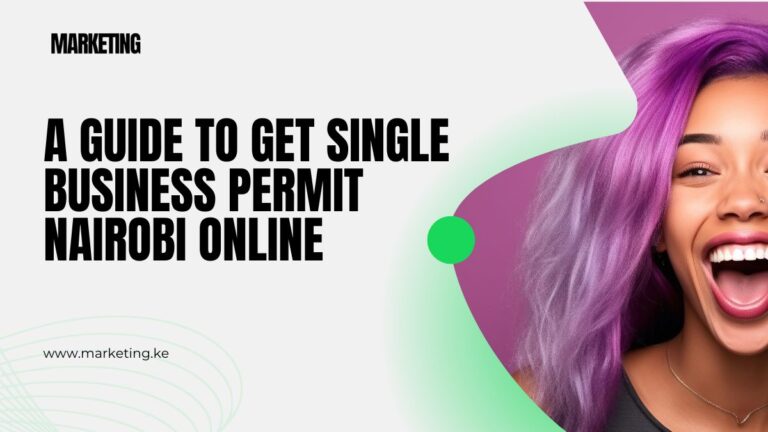How to Unsubscribe from Safaricom Daily Bundles
Last updated on November 1st, 2024 at 03:33 pm
You’re burning through your airtime. Every day, it’s the same story: you buy a Safaricom daily bundle, and poof – it vanishes before you’ve even finished your morning coffee.
Sound familiar?
Maybe those daily bundles aren’t the best fit for you. Or maybe you just need a break. Whatever your reason, unsubscribing is easier than you think.
Here’s the no-BS guide to ditching those daily data drains and taking control of your Safaricom spending.
Why Unsubscribe?
Before we dive into the “how,” let’s talk about the “why.” Why would you want to unsubscribe from Safaricom daily bundles in the first place?
- Cost Control: Daily bundles can be deceiving. They seem cheap upfront, but those daily costs add up fast. Unsubscribing can help you become more mindful of your data usage and potentially save you money in the long run.
- Usage Patterns: Maybe you don’t need data every single day. If you’re a weekend warrior or only need data for specific tasks, daily bundles might be overkill.
- Exploring Alternatives: Safaricom offers a variety of data plans. Unsubscribing from daily bundles opens the door to explore weekly, monthly, or even hourly bundles that might better suit your needs.
Think of it like this: unsubscribing isn’t about giving up data; it’s about choosing the data plan that aligns with your lifestyle and your wallet.
How to Unsubscribe from Safaricom Daily Bundles
To unsubscribe from Safaricom’s daily bundles, follow these steps:
- Dial the USSD Code: Start by dialing
*544#on your Safaricom phone. - Select Subscription Options: Choose the option for managing subscriptions, which may involve selecting a specific number (like
98) to navigate further into the menu. - Unsubscribe: Look for the option to unsubscribe or delete your active subscriptions. This will allow you to remove any daily data bundles you have subscribed to.
If you encounter any difficulties, you can also check your active subscriptions by dialing *100# or *200# to view and manage them further.
Boom! You’re unsubscribed. It’s that simple. No hidden fees, no complicated procedures, just a few taps on your phone and you’re in control.
How to unsubscribe from Tunukiwa hourly data
To unsubscribe from the Tunukiwa hourly data subscription on Safaricom, you can follow these steps:
Unsubscribing via USSD Codes
- Dial the USSD Code: Start by dialing
*544#on your Safaricom phone. - Navigate to Subscription Options: Select the option for managing subscriptions. You may need to enter
98to access more options. - Select Stop Auto-Renewal: Choose the option that allows you to stop auto-renewals or unsubscribe from specific data bundles. This is often listed as “Stop Auto Renewal” or similar.
- Confirm Your Action: Follow the prompts to confirm that you want to unsubscribe from the Tunukiwa hourly data plan.
Unsubscribing via MySafaricom App
- Open the MySafaricom App: Launch the app on your smartphone.
- Go to Account Section: Tap on the ‘Account’ tab at the bottom of the screen.
- Access My Subscriptions: Navigate to ‘My Subscriptions’ where you can view all your active subscriptions.
- Select and Unsubscribe: Find the Tunukiwa hourly data subscription and select it to unsubscribe.
Alternatively, you can also dial *100#, select “My Subscriptions,” and then “Active Subscriptions” to review and manage your subscriptions directly from there.
These methods should help you effectively unsubscribe from unwanted data plans, including Tunukiwa hourly data, ensuring you regain control over your subscriptions and avoid unnecessary charges.
If you encounter any issues, consider contacting Safaricom customer support for assistance.
Mastering Your Safaricom Data Game
Unsubscribing from daily bundles is just the first step. Here’s how to truly master your Safaricom data game:
- Analyze Your Data Usage: Use the MySafaricom app to track your data consumption. This will give you valuable insights into your data needs and help you choose the right plan.
- Explore Other Data Plans: Safaricom offers a wide range of data bundles. Consider weekly, monthly, or even No Expiry bundles to find the perfect fit for your usage patterns.
- Optimize Your Data Consumption: Be mindful of how you use your data. Download large files over Wi-Fi, compress data while browsing, and limit background data usage for apps you don’t use frequently.
Pro Tip: Set data usage alerts on your phone to avoid overage charges and stay within your budget.
Tools to Supercharge Your Data Management
Want to take your data management to the next level? Here are some top tools to help you:
- MySafaricom App: This app is your one-stop shop for managing your Safaricom account, tracking your data usage, and purchasing bundles.
- Data Usage Monitor Apps: These apps provide detailed insights into your data consumption, helping you identify data-hungry apps and optimize your usage. Some popular options include GlassWire and My Data Manager.
Don’t Just Unsubscribe – Upgrade Your Data Strategy
Unsubscribing from Safaricom daily bundles is more than just a simple action; it’s a shift in mindset. It’s about taking control, making informed decisions, and optimizing your data usage for maximum value.
Read also: