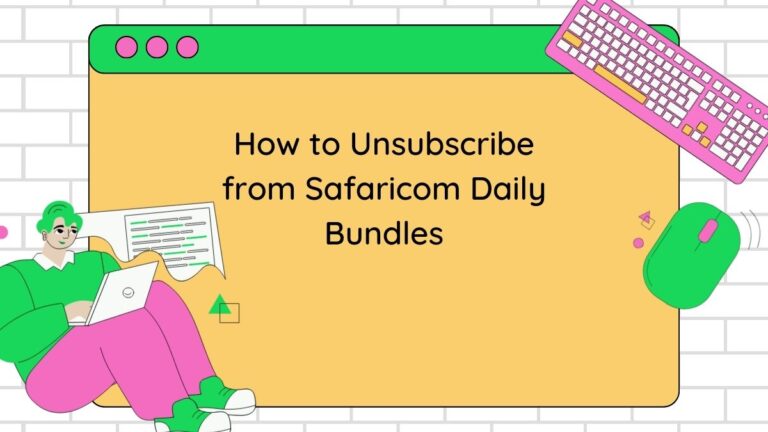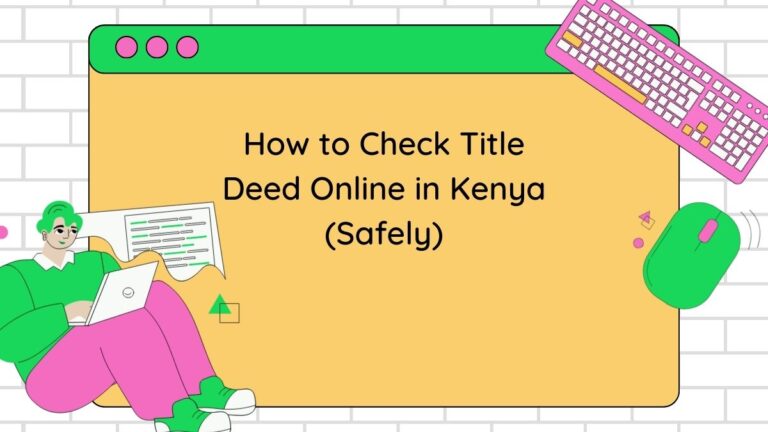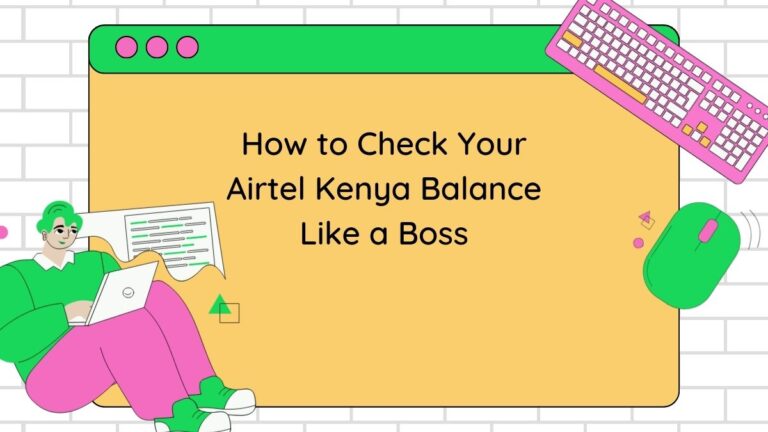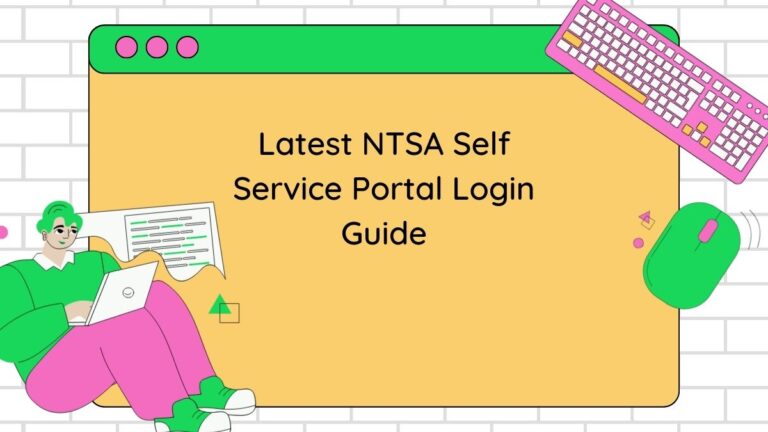How to Unsubscribe from Safaricom Skiza Tunes on Android
You’re tired of that Skiza tune draining your airtime. Maybe it was cool for a minute, but now it’s just annoying. You need it gone.
Think of this like ripping off a band-aid. Quick, painless, and you’ll feel better afterward. I’m going to give you the exact steps to unsubscribe from Safaricom Skiza tunes on your Android phone. No fluff, just the goods.
Two Ways to Ditch That Tune
You’ve got two options, both equally effective:
USSD Code
This is your fastest option, like a quick jab.
- Open your phone’s dialer.
- Punch in
*811#and hit the call button. - Navigate through the Skiza menu to find the unsubscribe option. (The exact wording might vary slightly.)
- Confirm your choice, and boom – you’re free!
SMS
This is like slowly peeling that band-aid. Still effective, just a tad slower.
- Open your messaging app.
- Create a new message.
- In the message body, type
DELETEfollowed by the Skiza tune code. (Example:DELETE 54321) - Send the message to
811.
You’ll receive confirmation that the tune has been deleted.
Pro Tip: If you can’t remember the Skiza tune code, dial *811# to see a list of your active tunes and their codes.
Why Unsubscribe? (Besides the Obvious Annoyance)
Look, I get it.
Skiza tunes were kinda cool back in the day. But let’s be real, they’re a money drain.
Think of all the things you could do with that extra cash:
- More Data: Browse the web, catch up on social media, or stream your favorite shows.
- More Calls: Actually talk to people instead of listening to the same tune over and over.
- More Savings: Every shilling counts. Put that money towards something you actually want.
Bottom line: Unsubscribing from Skiza tunes is a quick win. It’s like finding a few coins in your couch cushions. Small change adds up!
Beyond Skiza: Level Up Your Phone Game
Now that you’ve freed yourself from the tyranny of unwanted tunes, let’s talk about optimizing your phone.
Think of your phone as a tool. A tool that can make your life easier, more productive, and more fun.
Here are a few things you can do to level up your Android experience:
- Declutter: Delete unused apps, organize your home screen, and clear out those old photos. A clean phone is a happy phone.
- Explore New Apps: There are millions of apps out there. Find ones that align with your interests and goals.
- Productivity: Todoist, Evernote, Google Calendar
- Entertainment: Netflix, Spotify, Kindle
- Finance: M-Pesa, Tala, Branch
- Master Your Settings: Dive deep into your phone’s settings. Customize notifications, optimize battery life, and personalize your phone to fit your needs.
Remember: Your phone is a powerful tool. Use it wisely.
Taking Control
Unsubscribing from Skiza tunes might seem like a small thing, but it’s about more than just saving a few shillings. It’s about taking control. It’s about making conscious choices about how you spend your money and your time.
This applies to all areas of your life. Don’t let things slide. Take charge. Make decisions that align with your goals and values.
Here’s the takeaway: Small changes lead to big results. Start with something simple, like unsubscribing from an unwanted service. Then, build on that momentum. Take control of your finances, your health, your career, your life.
You’re in the driver’s seat. Now go out there and make things happen.
Read also: