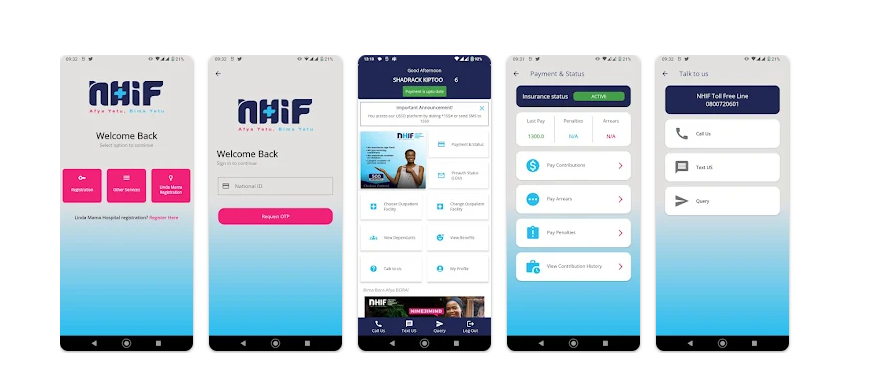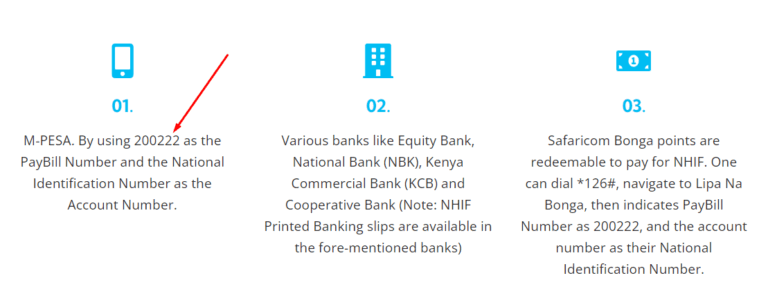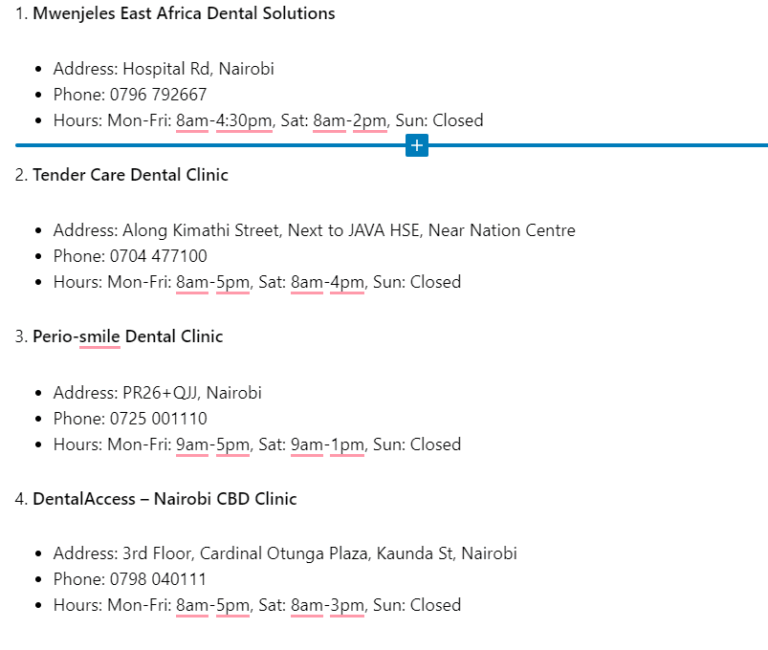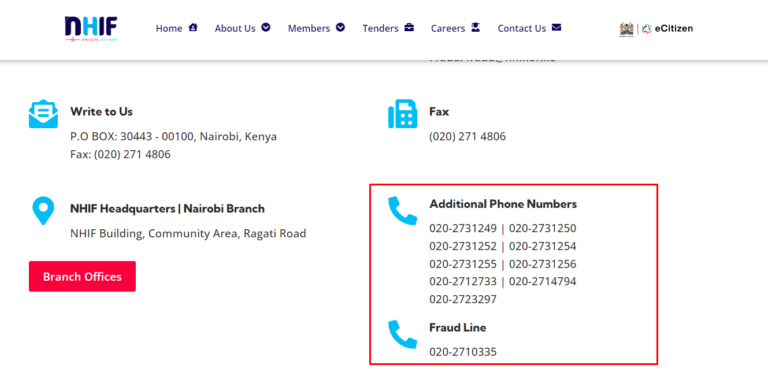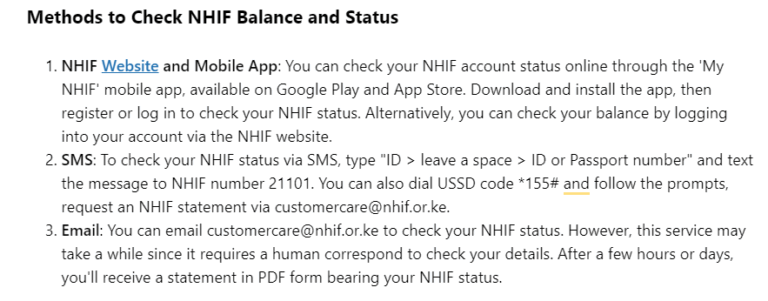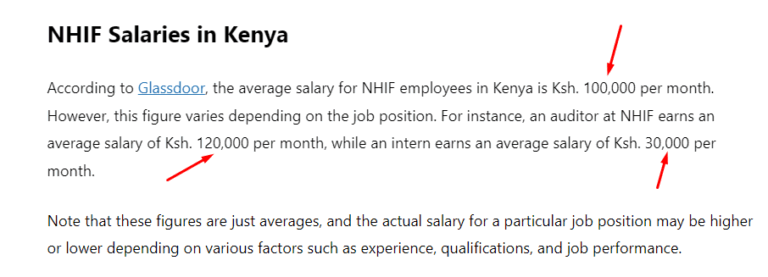Latest NHIF APP Download For Android Link + Guide
The NHIF (National Hospital Insurance Fund) app is available for download on Android devices. The app, “My NHIF,” is the official self-care service for managing NHIF accounts. It allows members to perform various functions such as changing and selecting their hospitals of choice, checking account status, tracking pre-authorizations, paying monthly premiums and penalties, and contacting customer support.
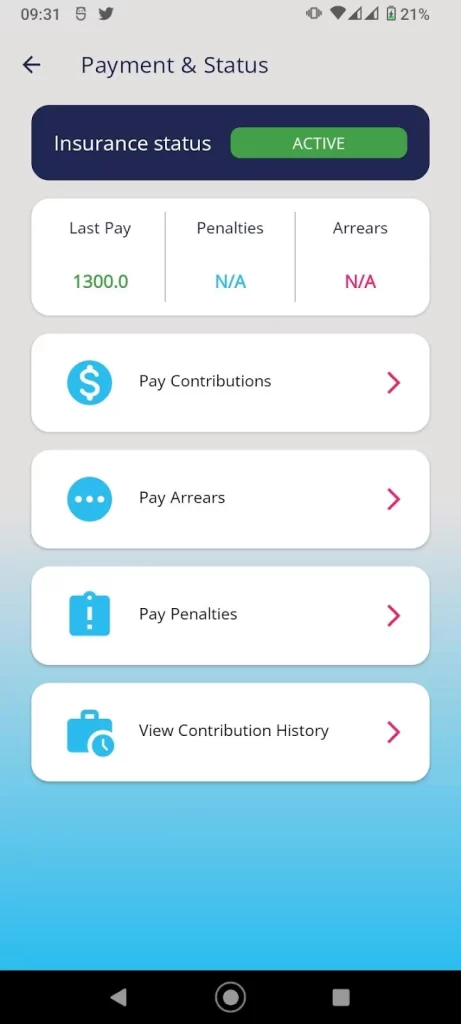
The app has a user-friendly interface and has received over 1 million downloads. It is developed and maintained by the National Hospital Insurance Fund. The app can be downloaded from various sources such as Aptoide, Uptodown, and Google Play Store. It is free to download and use. For more information about the app and its features, you can visit the official NHIF website or contact their customer support.
The “My NHIF” app is the official self-care service for managing accounts for National Health Insurance Fund (NHIF) members. Through the app, members can perform the following functions:
- Change and select their hospitals of choice (outpatient).
- Check their account status (payments, dependents, selected outpatient hospital).
- Track the status of their pre-authorizations.
- Pay their monthly premiums and penalties.
- Contact 24/7 customer support.
The app has a user-friendly interface and is regularly updated to enhance user experience. It is important to note that data privacy and security practices may vary based on the user’s region and age. The developer has provided information about data privacy and security practices, and the app does not share data with third parties.
The “My NHIF” app is available for download from the following sources:
- Aptoide: The app can be downloaded from Aptoide, and the latest version available is 3.9.6.
- Uptodown: The APK for the app is also available for download from Uptodown.
- Google Play Store: The app is listed on the Google Play Store with over 1 million downloads and is regularly updated to provide a seamless user experience.
For more information about the app and its features, users can visit the official NHIF website or contact their customer support.
how to use nhif app
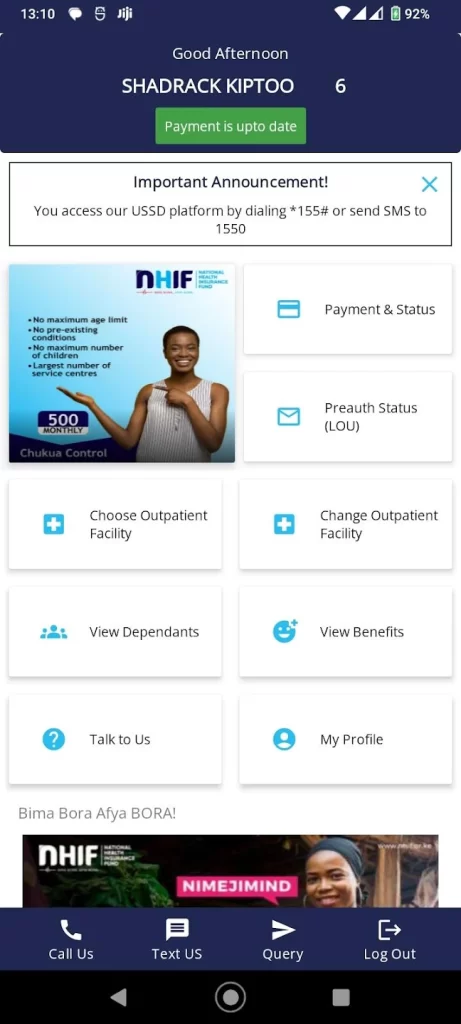
To use the My NHIF app to manage NHIF accounts, follow these steps:
- Download the app: The app can be downloaded from various sources such as Aptoide, Uptodown, and Google Play Store. It is free to download and use.
- Install the app: Once the app is downloaded, install it on your Android device.
- Open the app: After installation, open the app and log in using your NHIF account details.
- Manage your account: Once you are logged in, you can manage your account by performing various functions such as changing and selecting your hospitals of choice, checking your account status, tracking pre-authorizations, paying monthly premiums and penalties, and contacting customer support.
- Change and select your hospitals of choice: You can change and select your hospitals of choice for outpatient services through the app.
- Check your account status: You can check your account status, including payments, dependents, and selected outpatient hospital.
- Track pre-authorizations: You can track the status of your pre-authorizations through the app.
- Pay monthly premiums and penalties: You can pay your monthly premiums and penalties through the app.
- Contact customer support: You can contact customer support through the app’s 24/7 customer support feature.
It is important to note that data privacy and security practices may vary based on the user’s region and age. The developer has provided information about data privacy and security practices, and the app does not share data with third parties. For more information about the app and its features, users can visit the official NHIF website or contact their customer support.
In conclusion, the “My NHIF” app is a convenient tool for NHIF members to manage their accounts and access various services. It is readily available for download on Android devices and offers a range of features to enhance user experience and accessibility to healthcare services.
Read also: