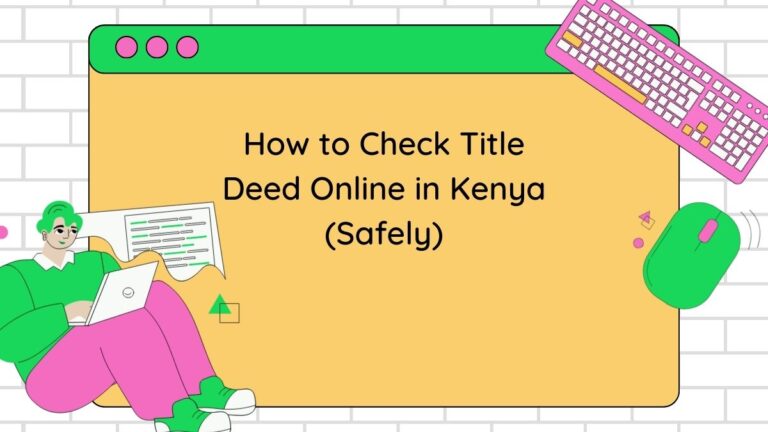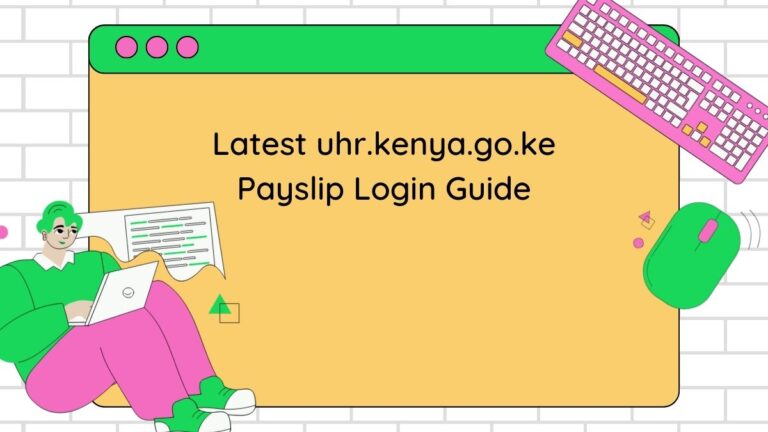How to Unblock Promotional Messages on Safaricom
So, you’ve had enough of the radio silence from your favorite brands, huh?
Maybe you missed out on a killer deal or a crucial update.
Whatever the reason, you’re ready to let those promotional messages back into your life.
Don’t worry, I got you.
Here’s the thing: blocking promotional texts might seem like a good idea in the moment (goodbye, spam!), but it can also mean missing out on valuable information.
Think flash sales, loyalty rewards, and exclusive offers. Who wants to leave money on the table?
Luckily, unblocking those messages is easier than you think.
Safaricom gives you the power to control exactly what hits your inbox. Let’s dive into how you can reclaim those promos and start cashing in.
How to Unblock Promotional Messages on Safaricom
1. Using of MySafaricom App
This is your one-stop shop for managing everything Safaricom.
If you haven’t already, download the MySafaricom app from your app store (it’s free!).
Here’s the step-by-step:
- Log in: Use your Safaricom number and password.
- Hit ‘Account’: You’ll find it right there on the main menu.
- Dive into ‘My Subscriptions’: This is where the magic happens.
- Select ‘Promotional Messages’: Time to take control.
- Toggle ‘Allow Messages’ ON: And just like that, you’re back in the game.
Pro Tip: You can even customize your preferences further by choosing specific senders or categories you want to hear from. Talk about control!
2. Using USSD Code
Prefer to keep it old school?
Safaricom’s got you covered with their handy USSD codes.
- Dial *456#: This is your gateway to a world of Safaricom services.
- Select 9 for ‘STOP’: I know, it sounds counterintuitive, but trust me.
- Choose 5 for ‘Marketing Messages’: Getting closer…
- Pick your poison: You have options here:
- Activate by Sender Name: If you only want to hear from specific brands.
- Activate ALL Promo Messages: Go big or go home, right?
Pro Tip: Write down the sender names of the brands you want to hear from before you start. This will save you time and hassle.
Why You Should Embrace Promotional Messages (Yes, Really)
Think of promotional messages as your personal shoppers, alerting you to the best deals and opportunities.
Here’s why you should welcome them with open arms:
- Savings galore: Discounts, bundles, flash sales – you name it. Promotional messages keep you in the loop so you can snag the best deals before they’re gone.
- Stay informed: Be the first to know about new products, service updates, and important announcements from your favorite brands.
- Personalized offers: Many companies use your purchase history to tailor offers specifically to you. That means more of what you love, less of what you don’t.
Think about it: You’re already bombarded with information all day long. Why not make some of it work in your favor?
Take Control of Your Inbox
Unblocking promotional messages doesn’t mean you have to drown in a sea of spam.
Safaricom gives you the tools to curate your inbox and stay on top of the messages that matter most.
- Unsubscribe from unwanted senders: See a message you don’t like? Most promotional messages include an option to unsubscribe. One less distraction.
- Use the ‘STOP’ menu: Dial *456# and explore the ‘STOP’ menu to block specific senders or categories of messages.
- Report spam: If you’re receiving unwanted or harassing messages, report them to Safaricom immediately.
Remember: You’re in the driver’s seat. Don’t be afraid to experiment with different settings until you find what works best for you.
Unblocking promotional messages on Safaricom is quick, easy, and can save you money.
So, what are you waiting for?
Take control of your inbox and start cashing in on those deals!
Read also: