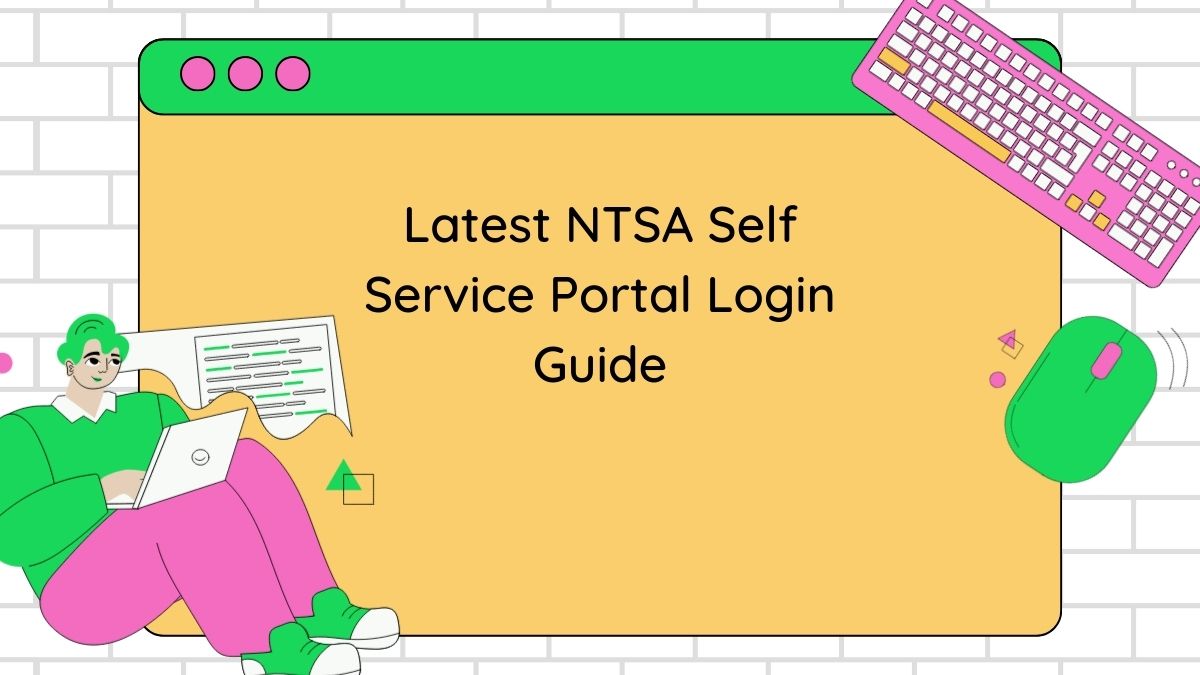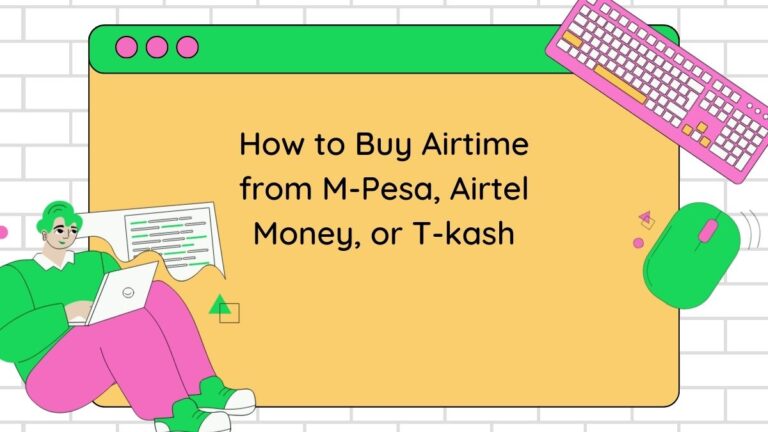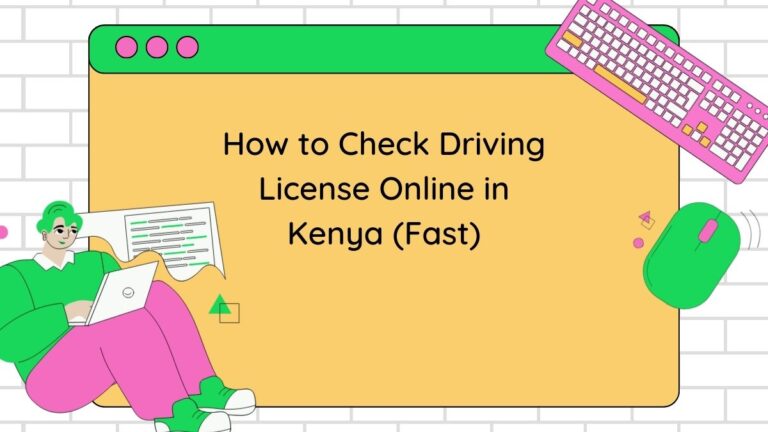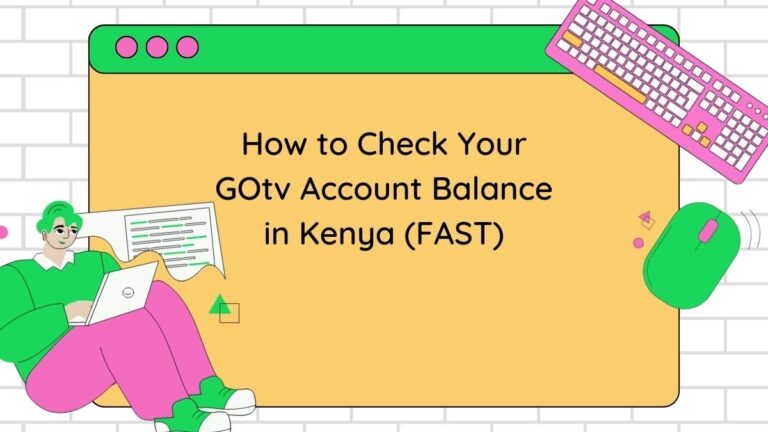Latest NTSA Self Service Portal Login Guide
Last updated on October 16th, 2024 at 01:47 pm
Want to skip the lines and handle your Kenyan driving needs with the click of a button? The NTSA Self Service Portal is your digital gateway to everything driving-related in Kenya, from license renewals to vehicle registration.
In this guide, we’ll break down everything you need to know about the NTSA Self Service Portal login, including:
- What the portal is and why you should be using it.
- A step-by-step walkthrough of the login process.
- Common issues and how to troubleshoot them.
- Pro tips to maximize your efficiency on the portal.
What is the NTSA Self Service Portal?

The National Transport and Safety Authority (NTSA) Self Service Portal is an online platform that allows Kenyan citizens to access a wide range of driving-related services.
Think of it as your digital DMV, but way more convenient.
Here’s a taste of what you can do on the portal:
- Renew your driver’s license.
- Apply for a duplicate driver’s license.
- Register a new vehicle.
- Transfer vehicle ownership.
- Pay fines.
- Access driving records.
- And much more!
Why should you use the portal?
- Save time: No more waiting in endless queues at NTSA offices.
- Convenience: Access services from anywhere with an internet connection, 24/7.
- Efficiency: The portal is designed to be user-friendly and straightforward.
- Transparency: Track the status of your applications and payments online.
Ready to ditch the lines and embrace the digital age? Let’s show you how to log in.
How to Login to the NTSA Self Service Portal
Step 1: Access the Portal
Go to the official NTSA website (ntsa.go.ke) and click on the “Self Service Portal” link. Or go to https://serviceportal.ntsa.go.ke/
Step 2: eCitizen Integration
The NTSA Self Service Portal is integrated with the eCitizen platform.
If you already have an eCitizen account, you can use those login credentials.
If not, you’ll need to create an eCitizen account first. It’s a quick and easy process.
Step 3: Login
Enter your eCitizen username (National ID number) and password.
Click the “Login” button.
Step 4: Access Services
Once logged in, you’ll have access to the full range of NTSA services.
Navigate through the menu to find the service you need.
That’s it!
You’re now logged in and ready to take care of your driving needs online.
Troubleshooting Common Login Issues
Having trouble logging in?
Don’t worry, here are some common issues and their solutions:
- Forgotten Password: Click on the “Forgot Password” link and follow the instructions to reset your password.
- Incorrect Login Credentials: Double-check your National ID number and password for any errors.
- Account Locked: If you’ve entered incorrect credentials multiple times, your account may be locked. Contact NTSA for assistance.
- Technical Issues: If the portal is experiencing technical difficulties, try again later or contact NTSA support.
Pro Tips for Using the NTSA Self Service Portal
Want to become an NTSA Self Service Portal power user? Here are some pro tips:
- Keep your eCitizen account updated: Ensure your personal information and contact details are accurate.
- Familiarize yourself with the portal: Explore the different sections and services available.
- Use the search function: Quickly find the service you need by using the search bar.
- Track your applications: Monitor the status of your applications online and receive notifications.
- Save time with online payments: Pay for services online using mobile money or credit cards.
- Contact NTSA support: If you have any questions or encounter issues, don’t hesitate to contact NTSA support.
Maximizing the NTSA Self Service Portal
The NTSA Self Service Portal is more than just a login page.
It’s a powerful tool that can simplify your driving experience in Kenya.
Here’s how you can maximize its potential:
- Go paperless: Say goodbye to physical paperwork and embrace the convenience of online applications.
- Stay informed: Access important announcements and updates from NTSA.
- Plan your trips: Check road conditions and traffic updates before you hit the road.
- Report incidents: Report accidents or other incidents directly through the portal.
- Contribute to road safety: Participate in online surveys and provide feedback to NTSA.
The NTSA Self Service Portal is constantly evolving. New features and services are added regularly, so stay updated and explore the portal to discover its full potential.
Remember: The NTSA Self Service Portal is designed to make your life easier. By utilizing its features and following our pro tips, you can take control of your driving needs and experience a smoother, more efficient journey on Kenyan roads.
Read also: