A Beginner’s Guide to Facebook Ads in Kenya
Facebook ads in Kenya allow businesses and marketers to reach specific audiences on Facebook and Instagram.
With over 2 billion monthly active users on Facebook alone, Facebook ads give you access to a huge potential customer base.
Here are some key things to know about Facebook ads in Kenya:
- Reach a targeted audience based on interests, behaviours, demographics etc.
- Drive traffic to your website, online store or lead-capture page
- Generate leads and sales for your business
- Retarget people who have already visited your site
- Measure results and optimize campaigns for better performance
- Flexible bidding options – pay-per-click, impression, conversion etc.
- Budget-friendly – costs can be as low as $1 per day
Facebook Ads Manager provides a user-friendly interface to create, manage and analyze ads.
You can track metrics like impressions, clicks, conversions, return on ad spend and more.
Facebook ads are a powerful way for Kenyan businesses and marketers to promote their brands, drive traffic, generate leads and boost sales.
This guide will walk you through the basics of setting up and running successful Facebook ad campaigns in Kenya as a beginner.
Facebook stats in Kenya
Before we talk about Facebook ads in Kenya, let’s look at some stats.
Here are some key Facebook stats in Kenya as of February 14, 2024:
Number of Users:
- 16.46 million: This represents 28.1% of Kenya’s total population, making Facebook the largest social media platform in the country.
- Growth: The number of users has been steadily increasing, with a growth of 8.7% compared to January 2023.
Demographics:
- Age: The largest user group is between 18-24 years old, at 34.2%. However, there’s significant representation across all age groups.
- Gender: Male users are slightly more dominant, accounting for 56.1%.
- Location: Most users are concentrated in urban areas like Nairobi and Mombasa, but Facebook penetration is growing across the country.
Usage and Engagement:
- Daily active users: Over 6.5 million users are actively using Facebook daily.
- Average session time: Users spend an average of 2 hours and 26 minutes per day on Facebook.
- Top activities: Sharing content, messaging, interacting with groups and pages, and consuming video content are popular activities.
Additional stats:
- Mobile: Over 98% of Kenyans access Facebook via mobile devices.
- Language: Swahili and English are the most commonly used languages.
- Top pages: Kenyan news outlets, businesses, celebrities, and entertainment pages have high followings.
Sources:
- NapoleonCat
- Statista
Remember, these statistics are estimates and may vary depending on the source and methodology used.
However, they offer a general overview of Facebook’s user base and engagement in Kenya.
And explains why Facebook is still the #1 advertising platform in Kenya.
Setting Up Your Facebook Ads Account in Kenya
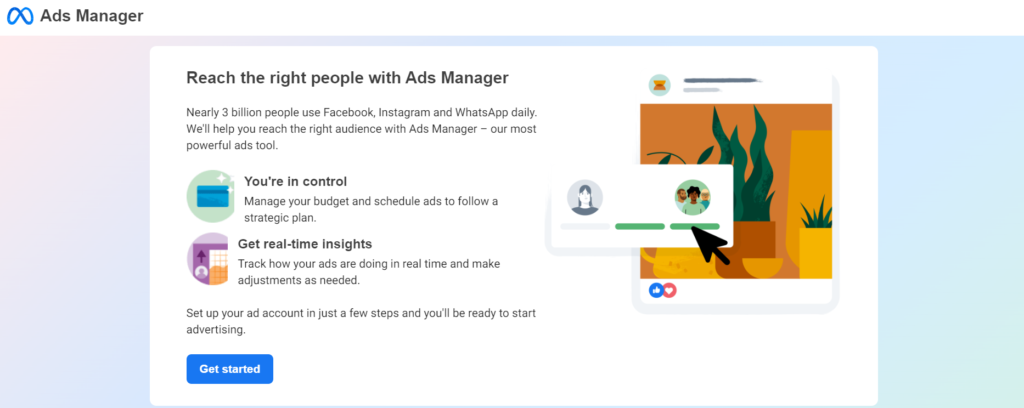
To start running Facebook ads in Kenya, you need to have a Facebook business account and access to Facebook ads manager.
Here are the steps to get set up:
- Convert your personal Facebook profile to a business page – This allows you to create ads from your page and gives you access to Facebook’s analytics tools. Go to your profile, click “Create Page” and choose “Business or Brand”.
- Create a Facebook ad account – Go to the Facebook ads manager homepage and click “Get Started”. Choose the Page, currency, time zone and account name. Accept their terms.
- Add payment method – You need a payment method saved before you can run ads. Facebook in Kenya accepts MPESA, credit card, debit card, bank transfers etc. Add your preferred method.
- Verify your account – Facebook will ask you to upload an ID to verify account ownership. This helps cut down on fraud. Upload required docs.
- Set up Facebook pixel – The Facebook pixel lets you track user activity on your website for targeting and optimizing ads. Install it on your site by following the setup instructions.
- Install Facebook analytics – Analytics gives you insights into your Facebook page’s followers, engagement etc. Add it to your page from the app center.
Once your ad account is verified and set up, you’ll gain access to Facebook Ads Manager where you can create, manage and analyze ad campaigns.
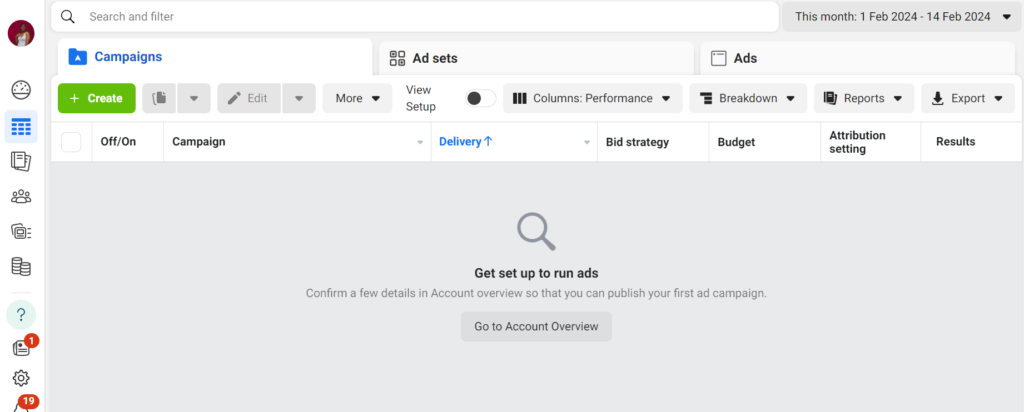
Take time to familiarize yourself with the platform.
Choosing Your Ad Objective
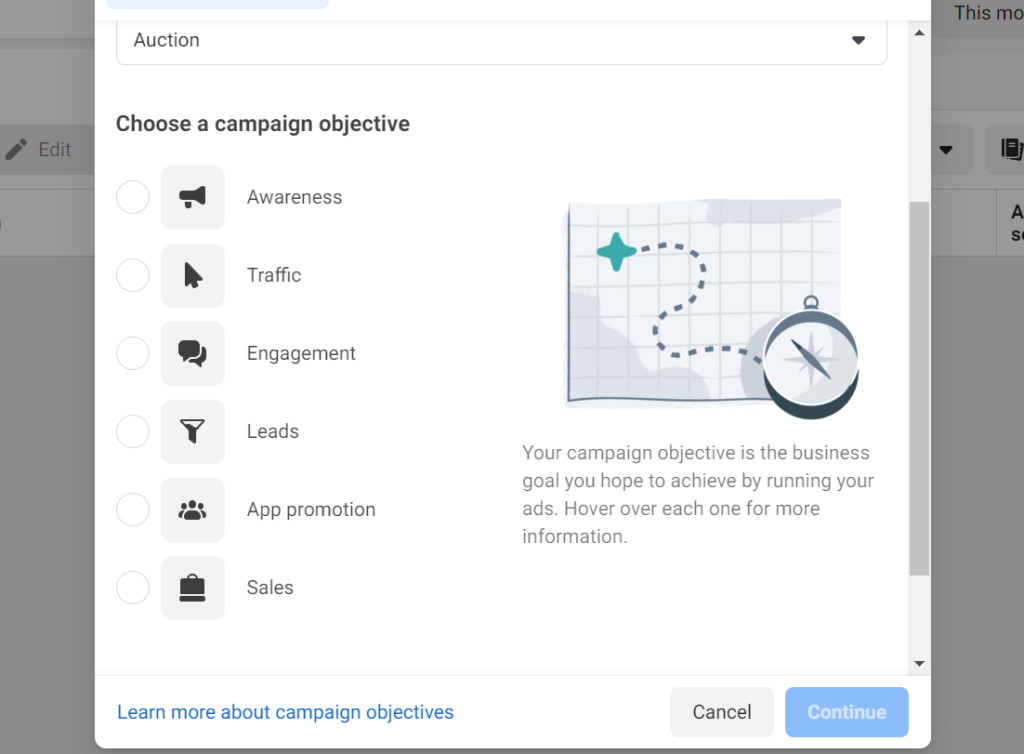
When setting up a Facebook ad in Kenya, you need to define your campaign objective – what you want the ad to achieve.
This determines how your ads are optimized by Facebook. Here are some common objectives for beginners:
- Traffic – Drive visits to your website. Optimized for clicks. Good for increasing website traffic.
- Engagement – Get more reactions, comments, shares on your Facebook posts. Optimized for post engagement.
- Conversions – Get people to take specific actions like purchasing or submitting a lead form. Optimized for conversions.
- Catalog Sales – Promote products from your Facebook shop. Optimized for purchases and adds to cart.
- Brand Awareness – Increase awareness and reach for your brand. Optimized for impressions.
- Lead Generation – Gather leads via lead capture forms. Optimized for form submissions.
- Messages – Get more people to message your page. Optimized for conversations.
- Store Visits – Increase foot traffic to your brick and mortar store. Optimized for offline conversions.
Think about your overall marketing goal and choose the objective that aligns.
You can also choose multiple objectives per campaign.
The objective impacts your targeting, placement and bidding strategy.
Setting Your Budget and Bidding
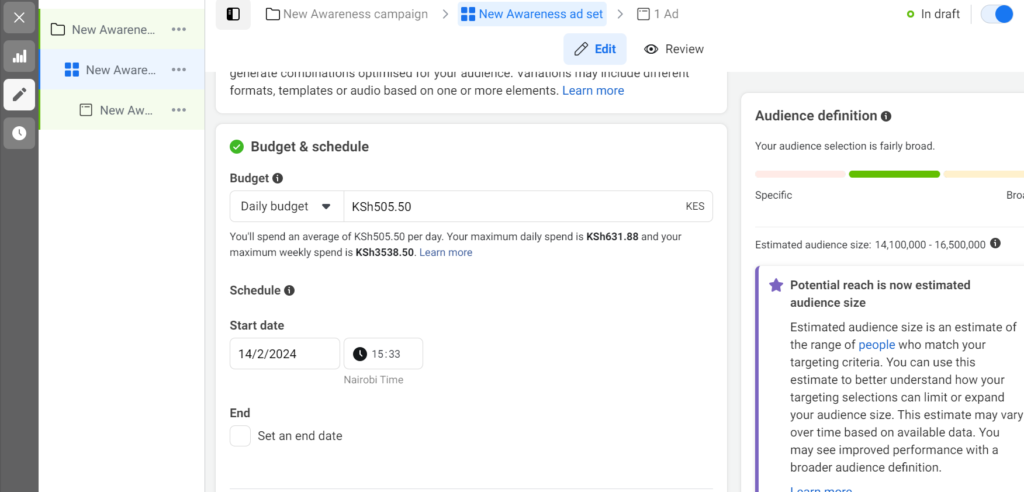
When launching a Facebook ad in Kenya, the next thing you need is to set a budget and bid strategy. Here are some guidelines for beginners:
- Set a daily budget – Choose a daily spend limit that’s reasonable for your costs per click/conversion. Start small at $5-10/day.
- Use bidding strategies – Choose between paying per click (CPC), impression (CPM), conversion event (CPE) etc.
- Bid competitively – Check suggested bid amounts and bid high enough to win auctions. But don’t overpay.
- Split test ad sets – Create multiple ad sets with different budgets and bids to see what works best.
- Schedule ads – Set start and end dates, choose ad scheduling to optimize performance.
- Set location targeting – You can set location bids to automatically bid higher in areas likely to convert better.
- Review costs – Check your average CPC, CPM costs to ensure you’re bidding profitably.
- Use the Facebook pixel – The pixel helps Facebook optimize bids to target people likely to convert.
- Use automatic bidding – Let Facebook automatically optimize your real-time bids to hit your targets.
Monitor results over time and adjust bids to spend your budget efficiently and hit your ROI goals.
Don’t overspend on day one
How much should you spend on a Facebook ad?
Unfortunately, there’s no one-size-fits-all answer to how much you should spend on Facebook ads in Kenya. The ideal budget depends on a variety of factors, including:
Your Goals: Are you aiming for brand awareness, website traffic, lead generation, or direct sales? Each goal has different costs associated with it.
Your Industry: Competitive industries generally have higher advertising costs.
Your Audience Size: The larger your target audience, the more you might need to spend to reach them effectively.
Your Conversion Rate: If you have a high conversion rate (meaning many people who see your ad take the desired action), you can spend less per person reached.
Your Experience: Beginners should start small and adjust based on results.
However, here are some general guidelines to help you get started:
- Start small: Begin with a low daily budget, like $5-$20, and gradually increase it as you learn and optimize your campaigns.
- Consider percentages: Some suggest allocating 5-12% of your overall marketing budget to Facebook ads.
- Focus on results, not just spending: Track your key metrics (cost per lead, cost per acquisition, etc.) and adjust your budget based on performance.
Targeting Your Audience
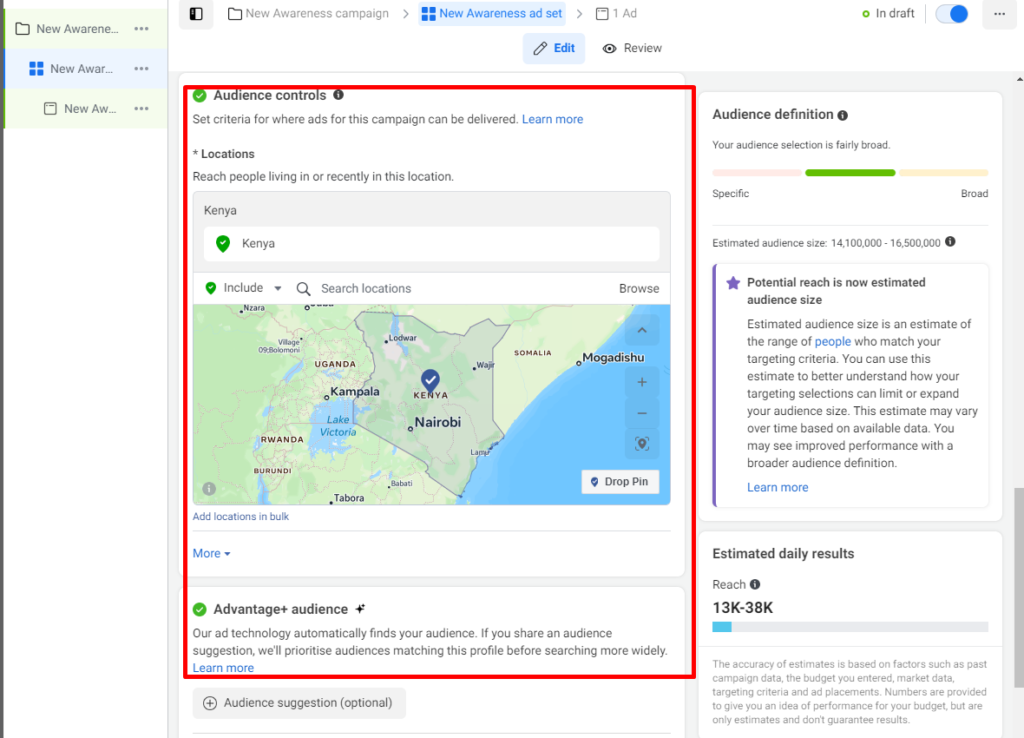
One of the key benefits of Facebook ads in Kenya is the ability to target your ads to specific audiences likely to be interested in your product/service. Here are some key targeting options:
- Location – Target people by country, region, city, radius from a location etc. Kenya or specific Kenyan cities/towns.
- Demographics – Target based on age, gender, language, education level etc.
- Interests – Target people based on interests, hobbies and pages they have liked.
- Behaviors – Target based on purchase behaviors, intents, website activities etc.
- Custom Audiences – Target existing customers, email lists, site visitors etc. by uploading lists.
- Lookalike Audiences – Reach new people similar to your existing customers.
- Placements – Show ads on Facebook, Instagram, Messenger or Audience Network.
- Detailed Targeting – Combine multiple targeting options for a hyper-specific audience.
Take time to test different audience segments and find the ones generating the best results for your campaigns.
You can save your best targets as Audiences for future ads in Kenya.
Example of Facebook audience targeting for a computer shop in Kenya
Facebook Audience Targeting for a Computer Shop in Kenya:
Here’s an example of how you can target your Facebook ads to reach potential customers for your computer shop in Kenya:
Demographics:
- Age: 18-65 (adjust based on your typical customer range)
- Gender: Male and Female (or skew based on your shop’s focus)
- Location: Nairobi, Kenya (consider including surrounding areas if applicable)
Interests:
- Tech: Computers, electronics, gadgets, technology news, reviews
- Gaming: PC gaming, consoles, online gaming, specific game titles popular in Kenya
- Education & Work: Students, professionals, entrepreneurs, anyone who needs a computer for work or study
- Shopping: Online shopping, electronics stores, price comparison
Behaviors:
- Recently visited computer or electronics websites
- Engaged with tech-related content on Facebook (e.g., liked/commented/shared)
- Used Facebook Marketplace to buy or sell electronics
- Attended tech events or meetups in Nairobi
Additional Targeting:
- Language: English, Swahili (or other relevant languages)
- Connection: Exclude people who already like your Facebook page
- Device: Target users on mobile devices for wider reach
Example Custom Audiences:
- Create a custom audience of people who have visited your website in the past 30 days.
- Build a lookalike audience based on your existing customers or high-value website visitors.
- Target people who have interacted with your Facebook page or Instagram profile.
Remember:
- This is just a starting point, you can refine your targeting based on your specific products, services, and marketing goals.
- Use Facebook’s Insights tool to analyze your audience and see what resonates best.
- A/B test different targeting options to see what delivers the best results.
By using a combination of these targeting options, you can reach a relevant and engaged audience of potential customers for your computer shop in Kenya.
Creating Ad Creatives
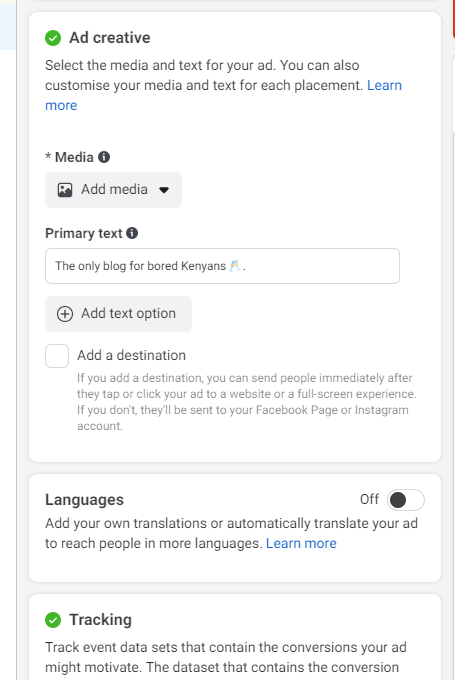
The ad creative is the image, video or text content that users see in your Facebook ad in Kenya.
The creative plays a major role in the ad’s success. Here are some tips for making effective creatives:
- Convey a clear message – State what you offer and your desired action in the ad text or image.
- Stand out visually – Use eye-catching images, video and design. Avoid clutter.
- Highlight benefits – Focus on how your product/service benefits the audience.
- Use emotions – Appeal to people’s desires, pain points and motivations.
- Leverage text – Include compelling headlines, captions and calls to action.
- Be consistent – Keep language, offer and branding aligned with your other marketing.
- Test variations – Try different images, wording, layouts etc. and see what resonates.
- Optimize for mobile – Most Facebook usage is on mobile so make ads visually stand out on small screens.
Taking the time to create quality, visually appealing ads with a strong message gives you a better chance of getting clicks and conversions.
Test out different creatives.
Example of ad creative (including copy) for the previous example
Ad 1: Catchy Image & Benefit-Focused Copy
Image: A close-up photo of a sleek, new laptop with vibrant colours and text overlaying it saying “Unleash Your Potential.”
Headline: Power Up Your Dreams: Find Your Perfect Laptop Today!
Body: Struggling with a slow, outdated computer? ⚡ Get back in the game with the latest tech at [Shop Name]! Wide selection, expert advice, and affordable prices! Shop Now!
Call to Action: Visit Website | Learn More | Shop Now
Note: This ad focuses on a general audience seeking a performance boost and uses emojis to stand out.
Ad 2: Humorous Appeal & Call to Action
Image: A meme-style image with a person struggling with a slow computer captioned “Laptop on Dial-Up Speed? “
Headline: Say Goodbye to the Spinning Wheel of Doom!
Body: Upgrade your tech and reclaim your sanity! [Shop Name] has everything you need for a faster, smoother experience. Shop Now before patience runs out! ♀️
Call to Action: Shop Now | Upgrade Today | Visit Us
Note: This ad uses humor to connect with audiences frustrated with slow computers and encourages immediate action.
Ad 3: Local Appeal & Community Focus
Image: Photo of happy customers browsing laptops at your shop with the Kenyan flag overlayed.
Headline: Support Local, Level Up Your Tech! 🇰🇪
Body: At [Shop Name], we’re proud to serve the Kenyan community. Find top brands, expert advice, and friendly service all under one roof! Plus, support local Kenyan businesses! Shop Now and join the [Shop Name] family!
Call to Action: Shop Local | Support Kenyan Businesses | Visit Us In-Store
Note: This ad highlights your local presence and community focus to build trust and encourage in-store visits.
Remember to customize these examples with your specific branding, offerings, and promotions.
Test different ad variations and track your results to see what resonates best with your target audience.
Tracking and Optimizing Your Facebook Ads in Kenya
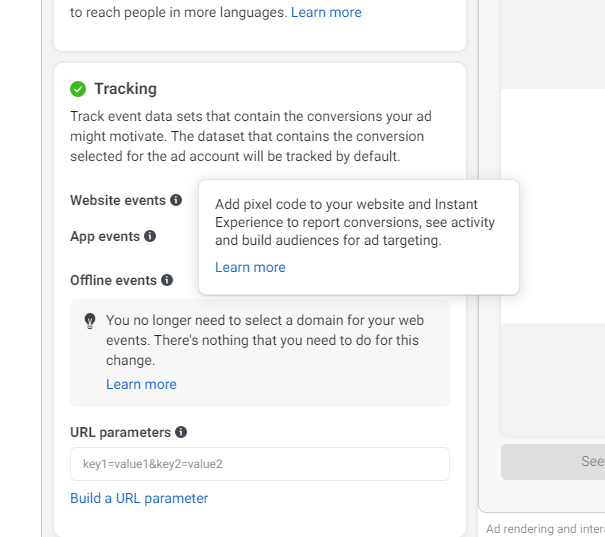
To get the most out of your Facebook ad spend, you need to continuously track performance and optimize campaigns. Here are some key metrics and tips:
- Monitor Reach, Impressions, Clicks – Are your ads getting seen by your target audience?
- Track Conversions – How many desired actions (sign-ups, purchases etc) are you getting?
- Analyze CTR – Click-through rate indicates how compelling your creatives are.
- Check Relevance Score – Facebook judges how well your ad matches the audience.
- Review costs – Analyze CPC, CPM to ensure profitability.
- Split test ads – Test different creatives, audiences, placements.
- Look at results by location/demographic – See what’s working best.
- Kill poor performers – Stop ads that aren’t delivering results.
- Scale winners – Increase budget for top performing ads.
By relentlessly testing and optimizing based on data, you can improve the performance of your Facebook
Steps to set up Facebook pixel
If you are driving traffic to a landing page (or your website), you need a pixel installed.
Here are the steps to set up a Facebook Pixel in Kenya:
1. Create a Facebook Pixel:
- Go to your Facebook Events Manager: From your Business Suite or Business Manager, click on “Events Manager” in the left-hand menu.
- Select “Connect Data Sources” and choose “Web”: Click the green “+” button or the “Connect data” button and select “Web” as the data source.
- Choose “Facebook Pixel” and name your Pixel: Click on “Facebook Pixel” and enter a descriptive name for your pixel.
- Enter your website URL and choose an installation method: Choose how you want to add the pixel to your website. Popular options are:
- Meta Pixel: Recommended for ease of use. Facebook will guide you through connecting your website platform.
- Manually install code: Copy the provided code and paste it into your website’s header section.
- Partner integration: Connect through website platforms like WordPress or Shopify.
2. Install the Pixel Code:
- Follow the chosen installation method to add the pixel code to your website.
- For manual installation, paste the code snippet just before the closing </head> tag on all your website pages.
- Use developer tools or a plugin to verify that the code is installed correctly.
3. Verify the Pixel Installation:
- Send a “Test Event” from Facebook: Go back to your Pixel settings and click “Send Test Event.”
- Open your website and trigger the test event: For example, visit a specific page or complete a purchase.
- Wait 20-30 minutes: Facebook may take some time to process the test event.
- Check your Pixel results: Go back to your Pixel settings and under “Test Events,” you should see the successful test event recorded.
4. Set Up Pixel Events:
- Define what actions you want to track on your website. This could be page views, purchases, leads, etc.
- Use the Pixel Event Setup Tool: Click “Open Event Setup Tool” in your Pixel settings.
- Select your website URL and choose events to track: Pick the relevant events and configure additional parameters if needed.
- Click “Finish Setup” to save your event configurations.
5. Optimize and Utilize Your Pixel:
- Use the Pixel data for audience targeting and ad creation.
- Create custom audiences based on user behavior on your website.
- Track conversions and optimize your ad campaigns for specific goals.
Additional Tips:
- Install the Facebook Conversions API for more accurate data and event tracking.
- Use the Pixel Helper Chrome extension to troubleshoot pixel installation issues.
- Refer to Facebook’s official Pixel documentation for detailed guidance and advanced features.
Remember, these are general steps, and your specific process may vary depending on your website setup and needs.
For detailed instructions and assistance, visit the Facebook Pixel documentation.
Facebook ads cost in Kenya
The cost of Facebook ads in Kenya can vary considerably depending on several factors, including:
Targeting:
- Audience size: Narrower targeting with smaller audiences generally costs more per impression/click.
- Demographics: Targeting specific demographics like high-income individuals might be more expensive.
- Interests: Targeting people with niche interests may cost more compared to broader categories.
Bidding Strategy:
- Cost per Click (CPC): You pay each time someone clicks your ad. Costs vary based on competition and target audience.
- Cost per Impression (CPM): You pay for every 1,000 times your ad is displayed. This can be cheaper than CPC for brand awareness.
- Cost per Action (CPA): You pay each time someone takes a desired action (e.g., purchase). Can be cost-effective but requires campaign optimization.
Campaign Type:
- Website traffic: Driving clicks to your website typically costs less than conversions like purchases.
- Lead generation: Capturing leads through forms might be more expensive than website traffic.
- Brand awareness: Raising brand awareness may cost less per impression than specific actions.
Competition:
- More competitive industries have higher advertising costs due to increased demand for ad space.
General Ranges in Kenya:
- Average CPC: Ksh5 – Ksh20 (Approx. $0.05 – $0.20)
- Average CPM: Ksh200 – Ksh1000 (Approx. $2 – $10)
- Average CPA: Ksh50 – Ksh500 (Approx. $0.50 – $5)
Remember: These are just indicative ranges. Your actual costs might be higher or lower depending on your specific targeting and campaign goals.
My recommendations:
- Start with a small budget and test different targeting options to see what works best.
- Optimize your campaigns regularly to improve your reach and results.
- Consider partnering with a Kenyan digital marketing agency for expert guidance.
How to pay for Facebook ads in Kenya
Here are the different ways to pay for Facebook ads in Kenya:
Credit/Debit Cards:
- This is the most common method internationally and readily accepted by Facebook. Visa, Mastercard, and American Express are widely accepted in Kenya. However, ensure your card supports international transactions and has sufficient funds.
Mobile Money:
- Lipa na M-Pesa: This popular Kenyan mobile payment platform allows you to directly pay for Facebook ads using your M-Pesa account. It’s convenient and widely used, eliminating the need for credit cards.
- Airtel Money: Airtel Money, another Kenyan mobile money platform, allows you to pay for Facebook ads directly from your account. However, its availability for Facebook ad payments might be limited compared to Lipa na M-Pesa.
Other Options:
- PayPal: If you have a PayPal account with funds linked to a Kenyan bank account or card, you can use it to pay for Facebook ads.
- Debit Cards Linked to Mobile Money: Some Kenyan banks offer debit cards linked to mobile money wallets like M-Pesa and Airtel Money. These cards might work for Facebook ad payments, but check with your bank for confirmation.
Important Points:
- Currency: Facebook ads are charged in USD. Your chosen payment method will handle the currency conversion based on their exchange rates.
- Billing Statements: Ensure you understand your payment method’s billing statements and potential fees for international transactions.
- Account Settings: You can choose your preferred payment method in your Facebook Ads Manager settings under “Billing.”
Remember, choosing the best method depends on your personal preference, convenience, and available options.
Explore all options and consider factors like fees and accessibility before deciding.
About Kenya value-added tax (VAT) on Facebook
As of November 1, 2022, Meta (Facebook’s parent company) started charging Value Added Tax (VAT) on all Facebook ads purchased by advertisers whose “Sold To” country on their business or personal address is set to Kenya.
Here’s a breakdown of what you need to know:
VAT Rate:
- The current VAT rate in Kenya is 16%.
Who Pays VAT:
- Any advertiser whose “Sold To” country on their Facebook ad account settings is set to Kenya will be charged VAT on their ad purchases.
- This applies to individuals and businesses alike.
What is Taxed:
- The VAT charge applies to the entire cost of your Facebook ad campaign, including both the ad spend and any applicable fees.
How to Pay VAT:
- The VAT amount will be automatically added to your ad bill and displayed during the checkout process.
- You can choose to pay with VAT included or excluded depending on your specific tax needs and regulations.
Important Points:
- If you are a Kenyan business registered for VAT, you may be able to claim input tax credit for the VAT paid on your Facebook ads.
- You can find more information about Kenyan VAT regulations and claiming input tax credit on the Kenya Revenue Authority (KRA) website: https://www.kra.go.ke/individual/filing-paying/types-of-taxes/value-added-tax
- For any specific questions or concerns regarding VAT on your Facebook ads, it’s recommended to consult with a qualified tax advisor in Kenya.
Facebook Kenya office contacts
Unfortunately, Facebook, now known as Meta, does not have a physical office in Kenya. As of today, February 14, 2024, they haven’t established any regional headquarters in Africa either.
Their main operations in Africa are currently focused on content moderation through partnerships with local companies.
While there’s no direct contact for a Kenyan office, here are some alternative ways to get in touch with Meta for various concerns:
General Enquiries:
- Meta Help Center: This online resource offers answers to frequently asked questions and troubleshooting guides for various Meta products, including Facebook. You can search for specific topics or browse through different categories. https://www.facebook.com/business/help
- Meta Business Help Center: If you’re running Facebook ads or using other business features, this help center provides specific information and support resources. https://www.facebook.com/business/help
- Contact Support Form: For specific issues or concerns not addressed by the help centers, you can submit a request through the online contact form. https://www.facebook.com/business/help/372703956148310
Press Enquiries:
- Meta Africa Press Room: This online resource contains press releases and contact information for media inquiries directed at Meta’s Africa operations. https://www.facebook.com/MetaAfrica/
- Email Contact: You can also try reaching out to Meta’s Africa press team directly via email at [email address removed].
Social Media:
- Meta Twitter: https://twitter.com/Meta
- Meta Facebook: https://www.facebook.com/
While the lack of a direct Kenyan office contact might seem inconvenient, utilizing these alternative channels should still enable you to connect with Meta for help and inquiries related to their various services.
Key Takeaways
- Set up a Facebook business account and ad account – Convert your profile to a business page, create your ad account and set up payment.
- Choose the right campaign objective – Consider traffic, conversions, engagement etc based on your goals.
- Target your ads precisely – Use location, interests, behaviors and custom/lookalike audiences.
- Create quality ad creatives – Focus on visuals, messaging and CTA that will resonate.
- Set an initial budget and bids – Start small and let Facebook optimize your bids.
- Track and optimize performance – Analyze metrics like reach, CTR, conversions to improve campaigns.
- Test different elements – Experiment with audiences, creatives, placements to find the best formula.
With the right preparation and optimization over time, Facebook ads can be a cost-effective way to drive results and ROI for your business in the Kenyan market.







