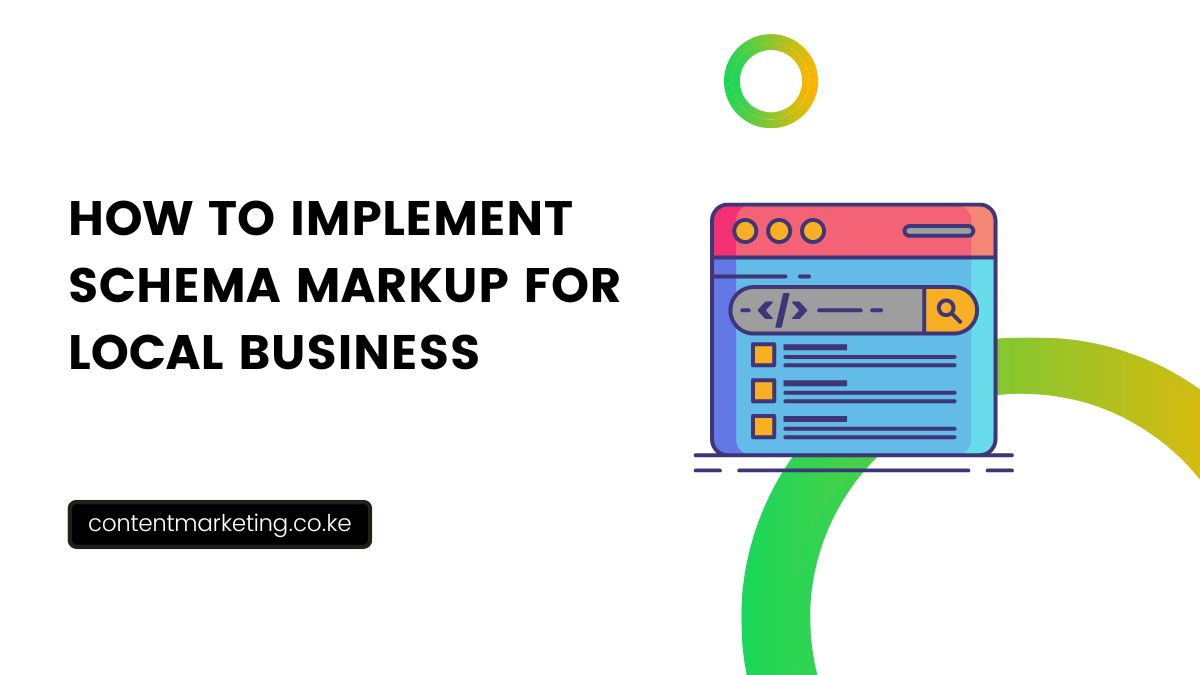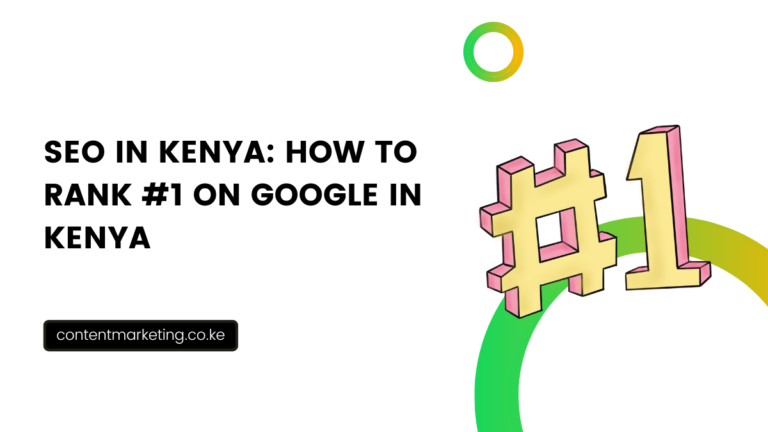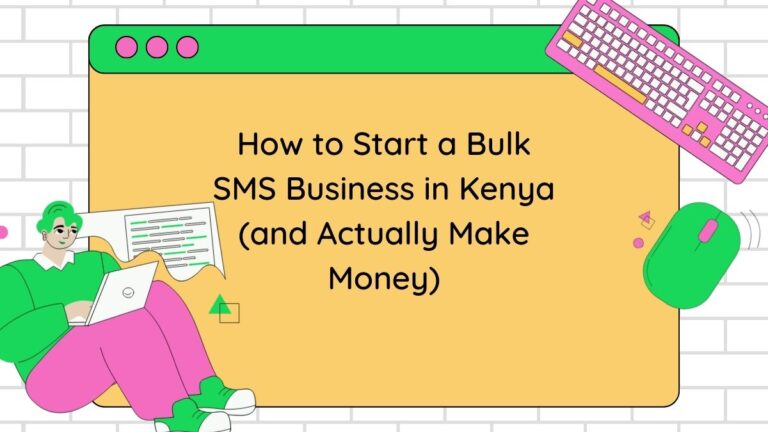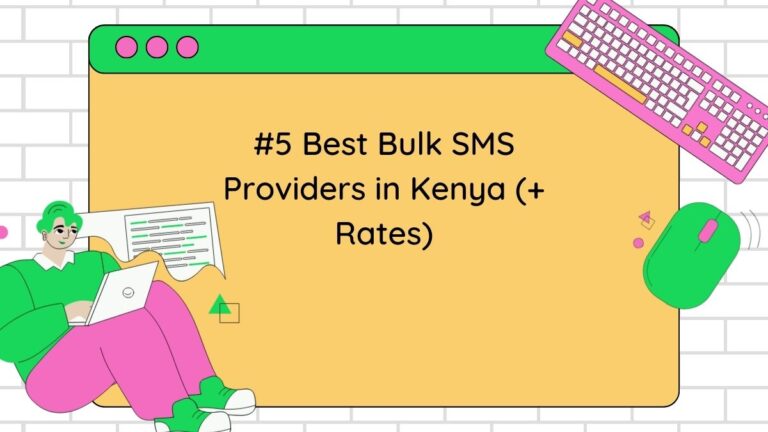How To Implement Schema Markup For Local Business
Last updated on June 24th, 2023 at 05:39 am
Are you a local business owner looking to improve your visibility in Google Search results?
Implementing schema markup can give you the boost you need!
Schema markup helps search engines understand the content on your website better, leading to the display of rich snippets that provide valuable information about your business.
In this article, we’ll walk you through the steps to implement schema markup for your local business and improve your chances of appearing higher in search results.
Table of Contents
Step 1: Choose the Schema Markup Type
The first step is to choose the right schema markup type for your local business. While there are various types available, the most common and relevant one is the Local Business schema.
This schema enables Google to display rich snippets containing your business name, address, phone number, website, and opening hours.
By providing this information upfront, you can make it easier for potential customers to find and engage with your business.
Step 2: Gather the Required Information
Once you’ve selected the Local Business schema, gather all the necessary information to complete the markup.
This information may include your business name, address, phone number, website URL, and opening hours.
Having these details readily available will make the implementation process smoother and more efficient. Don’t worry; you won’t need a detective’s hat for this step!
Step 3: Create the Schema Markup Code
Now comes the fun part! Creating the schema markup code may sound intimidating, but fear not.
There are user-friendly tools at your disposal to simplify the process. Google’s Structured Data Markup Helper and the Schema App are two popular options.
These tools provide a step-by-step guide to creating the schema markup code based on the information you gathered earlier.
So, even if coding isn’t your forte, you can still weave your schema magic effortlessly.
Step 4: Add the Schema Markup Code to Your Website
With the schema markup code in hand, it’s time to sprinkle it onto your website.
The best place to add the code is in your website’s HTML head section.
This placement ensures that search engines can easily access and understand the markup.
If you’re not comfortable tinkering with HTML, don’t hesitate to seek assistance from a web developer or tech-savvy friend. Remember, you’re one code snippet away from schema success!
Step 5: Submit Your Website to Google Search Console
Now that you’ve added the schema markup code to your website, let’s inform the all-seeing Google about your updates.
Google Search Console is a free tool that helps you monitor your website’s performance in search results.
Submitting your website to Google Search Console ensures that your changes are recognized and indexed correctly. Think of it as announcing your website’s grand entrance into the world of schema markup!
Step 6: Verify Your Website’s Ownership in Google Search Console
Once you’ve submitted your website to Google Search Console, the next step is to verify your website’s ownership.
This process establishes your authority over the website and confirms that you have the necessary permissions to modify and enhance its content.
Verification is crucial for Google to trust the schema markup code you’ve added.
So, grab that virtual proof of ownership and secure your place in the schema realm!
Step 7: Test Your Schema Markup
You’re almost there! Before celebrating your schema success, it’s vital to test your markup for any errors or discrepancies.
Google’s Rich Results Test Tool is your trusty companion for this task. Simply enter your website’s URL or paste the markup code, and the tool will analyze it for you.
If any issues are detected, the tool will provide detailed feedback, allowing you to fine-tune your schema markup until it shines brightly.
Who said testing couldn’t be fun?
Step 8: Optimize Your Website for Local Search
Now that your schema markup is live and shining, why stop there?
You can take it a step further by optimizing your website for local search.
Doing so increases your chances of appearing higher in Google Search results when people search for businesses in your area.
How can you achieve this? Here are a few tips:
- Add your business to Google My Business: Claiming and optimizing your Google My Business listing provides essential information about your business to local searchers.
- Create local citations: Ensure your business information is consistent across online directories, such as Yelp, Yellow Pages, and industry-specific directories. These citations boost your local credibility.
- Use relevant keywords and phrases: Research and incorporate keywords and phrases that local customers commonly use when searching for businesses like yours. This helps search engines connect the dots between your business and local search queries.
By implementing these optimization strategies alongside schema markup, you’ll establish a robust online presence and increase your visibility to potential customers in your local area.
Conclusion
Congratulations!
You’ve successfully completed the journey to implement schema markup for your local business.
Following these steps, you’ve set the stage for improved search visibility, higher click-through rates, and increased customer engagement.
Remember, the world of schema markup is always evolving, so stay up to date with the latest developments to ensure your business stays ahead of the competition.
Now, go forth and embrace the power of schema markup for your local business.
Happy ranking!
Related: